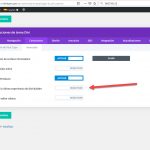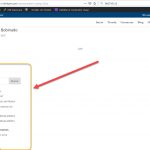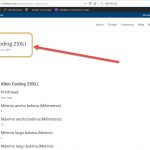Hi Waqar,
I have inserted the CSS into the content template where the form to edit "impresoras" (printers) is, however, I cannot test it, since the link that I included in the "impresora" (printer) view does not work.
Watch the video that I indicated: hidden link
In it you can see how I have defined a view of "impresoras" (printers) by "fabricante" (manufacturer), when you click on a "impresora" (printer) a page with the characteristics of the "impresora" (printer) is displayed, at the top of that page a link should be shown to "edit" the "impresora" (printer) with the form of the content template where I have placed the CSS that you have told me, however, that link is not shown and I cannot display the printer edition form to verify that the CSS is working correctly.
Why doesn't this link work?
If you need me to give you access to the dashboard, you tell me.
Thanks for your help.
Regards,
Hi Francisco,
Thank you for sharing that video and to troubleshoot why the form's edit link is not showing, I'll need access to the website's admin area.
Can you please share temporary admin login details in reply to this message?
Note: Your next reply will be private and please make a complete backup copy, before sharing the access details.
regards,
Waqar
Thank you for sharing the admin access.
There are a couple of points involved to fully understand why the edit link is not showing in this case. I'll break them into points, to make this more clear.
1. Toolset Forms:
When using Toolset Forms, there are two different types of post forms:
a). Forms add a new post
( ref: https://toolset.com/documentation/getting-started-with-toolset/publish-content-from-the-front-end/forms-for-creating-content/ )
b). Forms to edit an existing post
( ref: https://toolset.com/documentation/getting-started-with-toolset/publish-content-from-the-front-end/forms-for-editing/ )
On your website, you do have a form to add a new "Impresora" posts (named "Formulario Impresoras"). But there is no form to edit them.
The first step would be to create a new form for the "Impresora" posts, similar to the one that you already have, but in "Form type" you'll select "Edit existing content".
2. Toolset Content Templates:
Your website is not using a Toolset Content Template to show single "Impresora" posts and instead, using the Divi's "Theme Builder" feature.
As recommended in our guide on using Divi with Toolset, you can first create a Toolset Content template for single "Impresora" post pages and then design it using the Divi builder.
https://toolset.com/documentation/recommended-themes/toolset-divi-integration/create-templates-for-custom-post-types-with-divi-builder-and-toolset/
Important note: Your website also has "The Latest Divi Builder Experience" option turned on in Divi -> Theme Options. As recommended in our guide, please disable it and enable "Classic Editor".
https://toolset.com/documentation/recommended-themes/toolset-divi-integration/
( screenshot: hidden link )
Once, you have a Toolset Content Template for showing single "Impresora" posts, you can then create another Toolset Content Template, to show the edit form, as explained in the guide on using post-editing forms.
( ref: https://toolset.com/documentation/getting-started-with-toolset/publish-content-from-the-front-end/forms-for-editing/ )
After both these content templates are ready, you'll be able to add the edit post form link in your content template to show the "Impresora" posts.
I hope this helps and please let me know if any of these points are not clear.
Hi Waqar!
I've done everything you've told me, but it still doesn't work, it even works worse than before and the link to edit the post is still not showing.
Please, I urgently need to solve this problem. The days are passing and I can't make it work out. 🙁
Look at the screenshots.
Regards,
Jose A.
Hi Jose,
Thank you for sharing the screenshots.
I've checked your website and noticed that you've followed some of the steps suggested from my last message. But a number of steps are still missing:
1. In Divi's theme options, "Enable Classic Editor" is not enabled.
Screenshot: hidden link
2. If you'll go to Toolset -> Post Forms, there is still only one form "Formulario Impresoras", which can be used to only add new "Impresora" posts. But there is no form to edit these posts.
As suggested in my last message, please create a clone of this form and in the new form set "Form type" to "Edit existing content".
Screenshot: hidden link
3. A content template "Plantilla para Impresoras 1" has been created to show single "Impresora" posts correctly.
4. To remove the sidebar from that template, you'll find the option under "Layout Settings" on that content template's edit screen:
hidden link
Screenshot: hidden link
5. Once the edit form is ready, you can create a new Toolset content template and insert it into that new template.
6. After that, you'll be able to create a post edit link, that uses this new content template, as explained here:
https://toolset.com/documentation/getting-started-with-toolset/publish-content-from-the-front-end/forms-for-editing/#adding-an-edit-link-to-templates-that-display-single-items
Please follow all these steps in the order they're listed and let us know if you face any difficulty.
Important note: Saturday and Sundays are my off-days, so for more timely support during these days, you can open a new ticket. This way, the next available support team member will be able to assist you.
regards,
Waqar
Hi Waqar!
I have achieved it. Now it works!!! 🙂
Many thanks.
However there are several very strange problems:
1) Even if you disable the post title, it is still displayed.
2) On the edition page of the custom type "impresora" 2 forms are shown and I have only specified 1.
Watch the following video: hidden link
Thanks for your help.
Regards,
Waqar
Any ideas to solve the second point?
Regards,
Hi Jose,
Thanks for the update and glad that the edit form's link is now working.
I apologize, I couldn't follow up on this ticket sooner, but it looks like Luo has been assisting you with both these points.
The actual issue of the repeated form is already reported as Luo mentioned and will require changes to how content templates are processed by Divi, so it will be hard to share any time estimate at this point. But our compatibility team constantly get in touch with Divi and other theme authors to discuss and fix compatibility issues like these.
( Luo will keep you updated through the original ticket )
As a quick fix, you can always use custom CSS code to hide the extra form in the footer:
.et-l--footer form.cred-form cred-keep-original {
display: none;
}
You can mark this ticket as resolved, and again we recommend and encourage starting a new ticket for each new question and concern, for most efficient and timely support.
regards,
Waqar
Waqar,
But, the problem is much more serious, the footer of the page is not even shown.
Besides the workaround that you have indicated to me does not work. 🙁
And another problem is that now if I try to modify anything with that form, an error occurs:
Look at video: hidden link
hidden link
Please tell me something, because I can't do anything. 🙁
Thanks Waqar.
Regards
Hi Jose,
I've checked the page with the editing form ( example: hidden link ) and I can see the footer on the page without the repeated edit form.
Looks like you've managed to add some changes to the template and that custom CSS code from my last message in no longer needed.
regards,
Waqar
Waqar,
Yes. yesterday they Elegant Themes released a new DIVI version that has solved the problem, I installed it and now everything works correctly, however, you haven't told me anything about the other problem.
If I make any changes to the printer in the edition form in the characteristics of a printer and click on the "Enviar" (send) button, an error occurs and the changes are not saved in the database.
Could you please help me solve this problem?
Thanks.
Regards,
My issue is resolved now. Thank you!