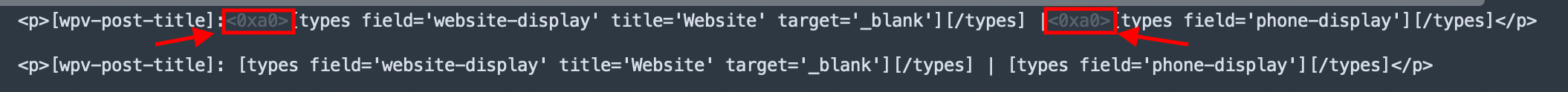I am trying to:
Add a single line with a few different Fields to make a list. It works fine at first, but when going in to edit the page later, often the spaces turn into question marks (?) ...and I need to manually fix them again.
Link to a page where the issue can be seen:
hidden link
(*bottom of page)
...ALSO...
I have added a search function to the directory to select the Area ...however when choosing from the dropdown list, the Map breaks!
Please help,
-Zeb
Hi Zeb,
Thank you for contacting us and I'd be happy to assist.
I examined the text added in the "Fields and Text" block and noticed that some extra characters existed which were shown as the question marks on the front end.
( screenshot attached )
Did you copy this content from some external editor or perhaps, used a non-breaking space ( ref: hidden link )?
I've replaced those characters with a regular space and the question marks are no longer showing.
As for the map not updating with the search, I'll reply to it shortly, in a separate reply. For future reference, we recommend starting a new ticket for each new question or concern.
regards,
Waqar
I noticed that on your website's "Accommodation" page, the map block is a part of a reusable block "Map-Markers-1".
During testing on my website, I noted that when the view is set to update the view's search results, through AJAX (i.e. without reloading the page), it automatically updates the associated map block too. However, this doesn't work, if the map block is added through a reusable block.
To make this work, you have two choices:
1. You can either remove the reusable block "Map-Markers-1" and instead add a map block directly
OR
2. In the view's "View Search" block, you can choose the option "Full page refresh when clicking Submit" and include the search button in the search form, so that it doesn't use the AJAX to update the results.
I did not add the "Fields and Text" content from an outside source, just directly. And it works fine until I go back to edit the page again, and they these 'space' anomalies always reoccur. But I do see a way to solve it, thanks for your help on that - it's just a shame I have to fix it every time.
As for the Maps, I did find a way to make it work! Thanks again. I add the reusable block, just to have all the saved settings automatically load, then I duplicate the Map block and move it out of the Reusable wrapper and then remove the reusable block to be sure. That way it works properly.
My issue is resolved now. Thank you!