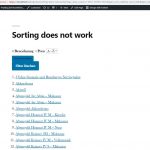Hi there,
We still have not been able to solve this problem:
https://toolset.com/forums/topic/price-filter-dont-work/
Page where issue can be found:
hidden link
What I did in the meantime:
- disabled all plugins except Types and Views
- there is no custom code in Toolset > Settings > Custom Code
- reactivated plugins again
Neither sorting by title (Bezeichnung) nor sorting by price (Preis) works for the instruments.
Loop:
[wpv-layout-start]
[wpv-items-found]
<!-- wpv-loop-start -->
<div class="kategoriebox et_pb_module et_pb_bg_layout_light wpv-loop js-wpv-loop">
[wpv-pager-nav-links output="bootstrap" first_last_links="true"]
<wpv-loop wrap="4" pad="true">
[wpv-item index=1]
<div class="row ">
<div class="col-sm-3">[wpv-post-body view_template="Schleifen-Objekt in Seitenkategorie Steirische Harmonika Müller"]</div>
[wpv-item index=2]
<div class="col-sm-3">[wpv-post-body view_template="Schleifen-Objekt in Seitenkategorie Steirische Harmonika Müller"]</div>
[wpv-item index=3]
<div class="col-sm-3">[wpv-post-body view_template="Schleifen-Objekt in Seitenkategorie Steirische Harmonika Müller"]</div>
[wpv-item index=4]
<div class="col-sm-3">[wpv-post-body view_template="Schleifen-Objekt in Seitenkategorie Steirische Harmonika Müller"]</div>
</div>
[wpv-item index=pad]
<div class="col-sm-3"></div>
[wpv-item index=pad-last]
<div class="col-sm-3"></div>
</wpv-loop>
</div>
<!-- wpv-loop-end -->
[/wpv-items-found]
[wpv-no-items-found]
[wpml-string context="wpv-views"]Keine Einträge vorhanden.[/wpml-string]
[/wpv-no-items-found]
[wpv-layout-end]
Hello,
The problem you mentioned above is abnormal.
Since you are using a custom theme, there might be some custom codes in it, have you tried switch theme to default theme 2019 + deactivate all other plugins?
Also check if there is any PHP/JS error in your website:
https://toolset.com/documentation/programmer-reference/debugging-sites-built-with-toolset/
If the problem still persists, please provide database dump file(ZIP file) of your website, I need to test and debug it in my localhost, thanks
https://toolset.com/faq/provide-supporters-copy-site/
Your duplicator package is about 3.1 G size, since you have already checked the compatibility issues in your website, I just need the database dump file, you can get it by follow duplicator document:
hidden link
section " Database Install"
And I have enabled the private message box again, please provide the database package in it, thanks
I can import the database dump file and see the problem in my localhost, and I am trying to dig the problem, will update here if there is any found.
It seems to be a problem of post view "Seitenkategorie Steirische Harmonika Müller", I have tried the same sorting setting in another view, it works fine, see screenshot sorting.JPG
Please try this:
Create anther new view, with same filters and sorting settings, replace above post view with the new one, and test again.
Hi Luo,
I created a new view and a page to test it.
But it still does not work.
hidden link
What could it be the reason?