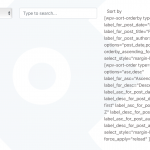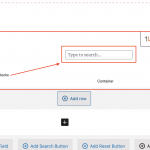I wanted to write a blog post today about how great Toolset is.
I wanted to show how fast I can create a simple grid list with cards for a simple blog, using views/block... duh.
It went well until I started using actual Toolset unique features, which is where things started falling apart.
I wanted to report 2 of these issues as I believe you should look at them.
1. When adding a sort/order block and moving that sort order block into the same area as the search blocks, the sort order block breaks 100%, see screenshot. Replicated on clean site and old site, so I exclude "Exceptions". It is the default behaviour, the sort and order block work exclusively only where it is placed by default, which is plain and simple ugly because it will be below the search, somewhat put apart, and cannot be brought inline or at least into the same container as the actual search.
The image illustrates how the backend and front end look. As said, I replicated this on more than one site with a few clicks, so it shouldn't be difficult to see.
2. When setting a Query filter (in the content selection of views) for "If none of these tags", then any custom search (filter) for tags will overwrite that query filter.
- create view and list posts
- add query filter to remove all posts with tag "example_tag"
- add front end filter for tags
The front end will show ALL posts even the ones with example_tag even if we exclude it explicitly in the backend settings.
While I am aware of the technical issue and reason, the problem here is that it is possible to set it up like that using just the GUI, and hence, we expect it to work.
---
Why Am I even reporting these issues, and why am I even trying to use Toolset:
I am planning to promote and market several plugins amongst which Toolset.
I do the same with WP Grid Builder, which admittedly can not even do 1/3rd of what Toolset theoretically can do, but, one big difference is that their (limited) features all work.
Neither point one nor point two above are an issue with that Plugin, in fact, out of 6 months using that plugin, not one bug was discovered, which is impressive.
And it does custom searches real, real fast and great and powerful, better than Toolset, I am very reluctantly realising for example adding a post date filter with WP Grid is possible, not so with Toolset, etc.
All this is a bit frustrating, especially when then things that are advertised or offered by GUI simply do not really work.
It makes it VERY Difficult to write about Toolset with a clear conscience and without the need of editing videos and faking output with custom code where we supposedly should be able to create simple lists without coding all from within the fancy block editor.
Just wanted to inform you about this to give a background as to why I am even reporting the issues. I for myself and my clients do not use Toolset anymore for exactly the abovementioned reasons. Creating a CPT with code is not that much more work to justify the Toolset Types features, neither are custom fields.
Given Toolset Views/Blocks would be a cool thing to have, but often breaks or is half-way ready, and other plugins do the same but better, we simply moved on.
Layouting is not possible anymore with Toolset either (unless we move to legacy products), and hence as well that power feature is not enough to justify the usage of Toolset.
Remains Access, which we still use often, because it seems to do what it says and stays relatively stable. Toolset Forms is great too, however as well here it is often faster to just create a custom form, and many users use some things like forminator and such, which is pretty powerful as well.
I hope at least issue #1 can be fixed and perhaps, I think issue #2 is not an uncommon requirement and really should be as simple as saying "make a search but exclude those post from results/filter", without code, would be I think very valuable, Specially, and I insist on this since it is perfectly possible to set it up but then does not work
The common approach for plugins when things will not work is also to make it impossible for those things to be even happening, and I miss this a but in Toolset.
I am not saying Toolset is bad, or whatever, you know I am a great fan, bleed and breathe Toolset and it hurts my heart not being able to use, of course, I can create code for it (and heck, cool, because it will mean I gain money if a client needs it). But, it makes it HARD to promote Toolset as a "Best Plugin to create advanced searches, no coding needed" or similar with a clear conscience - like real, real, real hard.
I hope the feedback is useful, and again hope the above issues could somehow be avoided (in future).
Thanks