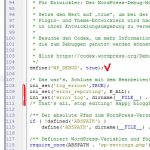This is the technical support forum for Toolset - a suite of plugins for developing WordPress sites without writing PHP.
Everyone can read this forum, but only Toolset clients can post in it. Toolset support works 6 days per week, 19 hours per day.
| Sun | Mon | Tue | Wed | Thu | Fri | Sat |
|---|---|---|---|---|---|---|
| - | 9:00 – 10:00 | - | - | - | - | - |
| - | - | - | - | - | - | - |
Supporter timezone: Africa/Cairo (GMT+02:00)
Related documentation:
This topic contains 10 replies, has 4 voices.
Last updated by Mohammed 7 years, 12 months ago.
Assisted by: Mohammed.
I am trying to create a layout for posts and it doesn't looks like how it should. The design is completely different to the preferences in the Avada UI.
i deleted the cache before.
I read the articles on wp-types to the integration. I thougt this works like placeholders, but it change the design in a different way. i don't got a clue why is this so different. I put the sidebar on the right side, but there some problems with the header and the formats and the google fonts.
It seems the problem is it on the pages too.
The first row is the avada secondary menu. and now there are two menus in the side.
the second is the visual cell for the editor and the avada sidebar widget with the Blogsidebar.
the third ist the row with the comments.
Yesterday i updated the wp from 4.4.2 to 4.5
Avada vom 3.9.3 to 4.0
But i have some problems with the safing of the changing on a post. The new window stop with ./otpions.php und a blank browser window. 😮
I clicked on the Permalink to check this, the saving was done. But i decide to roll back to a backup before in the hope it would works better. but it didn't.
the first image shows the problems (neue haustier...jpg) red notices on this
the second before without layout integration (umfrage.....jpg) so should it be
the third the layout grid for this post type (layout...jpg) what is wrong?
only the css for the event calendar and woocommerce works correctly
hidden link
hidden link
(so should be)
I'm not perfect in css and html, and i dont got clue on php
thanks for your support. i can register you as an user, if this helps.
thomas
Dear thomas,
Q1) The new window stop with ./otpions.php und a blank browser window.
This is abnormal, there should be some PHP errors occur in your website.
I suggest you try this:
1) Deactivate other plugins and switch to the original avada theme, and test again.
2) enable the PHP debug mode, copy and paste the debug logs here
PHP Debugging
In case you think that Types or Views are doing something wrong (what we call a bug), you should enable PHP error logging. Again, edit your wp-config.php file and add the following:
ini_set('log_errors',TRUE);
ini_set('error_reporting', E_ALL);
ini_set('error_log', dirname(__FILE__) . '/error_log.txt');
This will produce a file called ‘error_log.txt’ in your WordPress root directory. Make sure that the web server can create and write this file. If it cannot, use an FTP program to create the file and make it writable to Apache (normally, user www-data).
https://toolset.com/documentation/user-guides/debugging-types-and-views/
Q2) the third the layout grid for this post type (layout...jpg) what is wrong?
A) The header area problem.
As you can see the there is an extra "Social Icon" cell(fusion-social-links-header) in the screenshot:
hidden link
It extend the height of entire row, if you do not need it, you can edit your layout, and try this:
1) remove the "Social Icon" cell
2) extend the the "fusion-contact-info" cell to 6 column
I test it in your website with my Chrome browser, see the screenshot 111.JPG:
B) The sidebar position
I assume we are talking about the problem page:
hidden link
But I can not see the problem now, seems you have removed the sidebar, so I can not debug it in my browser, I suggest you follow our document to setup your layouts. here are some documents may help:
Toolset Avada Integration
https://toolset.com/documentation/user-guides/toolset-avada-integration/
Single Widget Cell
https://toolset.com/documentation/user-guides/widget-cell/
And other documents of Layouts plugin:
https://toolset.com/documentation/user-guides/#layouts
For your reference.
Q1) the problem with the blank site i solved it with a backup.
i deactivate the avada integretion plugin and all works fine, no css problem.
Q2) I activate it again, the problems starts. On the homepage with the dump loop, something went wrong.
please compare this three sides:
this one with the event calendar, which was integrated in the avada theme in February works fine:
hidden link
this one with the woo commerce, works also fine:
hidden link
but change to the startpage or a post or page then is all crazy
hidden link
the mainmenu is completly white (only mouseover works), the top menu is interchanged to the left and the social buttons comes from the button.
in the the sidebar doesn't works the googlefonts, and the formats are gone. look at the images above. the picture with two dogs has correct sidebar. the image with the amazon products has no formats, only the text.
This the Text in debug mode:
hidden link
Aktuelle Seite <em><u>hidden link</u></em>
Insgesamt genutzter Speicher 2.3425MB
Darstellungszeit 1,84
Gesamtzahl der MySQL-Abfragen 160
Elemente-Infos
Art des Elements Beitragstext
Darstellungszeit 0
Genutzter Speicher 0.0037MB
Original-Inhalt Nach 600 Klicks auf unsere <a href="<em><u>hidden link</u></em>">erste Umfrage</a> folgte nun die nächste Umfrage.
Alle Jahre wieder... Oh Gott was verschenke ich nur ich nur an Weihnachten? Aber das ist eine andere Frage. Wir wollen wissen, wie sieht es da mit euren Haustieren aus? Bekommen die auch ein kleines Extra, oder dürfen die sich sich nur auf eine besonderes Leckerli freuen? Ersetzt ihr alte Dinge gegen neues, wie zum Beispiel ein neues Halsband. Vielleicht gibt es ja auch ein neues Spielzeug, oder was fällt euch sonst noch dazu ein?
Ich finde ja, man sollte auch an andere denke. Euer Hund würde es sicher gut finden, wenn auch an seine Kumpels gedacht wird, die noch kein eigenes Herrchen oder Frauchen haben. Die eigene Katze fände es sicher schick, wenn auch an Miezen ohne eigenen Dosenöffner gedacht wird. Was meint ihr?
[socialpoll id="2305565"]
<h2>Hier das Ergebnis der Umfrage:</h2>
[caption id="attachment_411" align="alignleft" width="981"]<a href="<em><u>hidden link</u></em>" rel="attachment wp-att-411"><img class="size-full wp-image-411" src="<em><u>hidden link</u></em>" alt="Umfrage Resultat zum 09.02.2016" width="981" height="807" /></a> Umfrage Resultat zum 09.02.2016[/caption]
Ausgabe (ROH) <p>Nach 600 Klicks auf unsere <a href="<em><u>hidden link</u></em>">erste Umfrage</a> folgte nun die nächste Umfrage.</p>
<p>Alle Jahre wieder... Oh Gott was verschenke ich nur ich nur an Weihnachten? Aber das ist eine andere Frage. Wir wollen wissen, wie sieht es da mit euren Haustieren aus? Bekommen die auch ein kleines Extra, oder dürfen die sich sich nur auf eine besonderes Leckerli freuen? Ersetzt ihr alte Dinge gegen neues, wie zum Beispiel ein neues Halsband. Vielleicht gibt es ja auch ein neues Spielzeug, oder was fällt euch sonst noch dazu ein?</p>
<p>Ich finde ja, man sollte auch an andere denke. Euer Hund würde es sicher gut finden, wenn auch an seine Kumpels gedacht wird, die noch kein eigenes Herrchen oder Frauchen haben. Die eigene Katze fände es sicher schick, wenn auch an Miezen ohne eigenen Dosenöffner gedacht wird. Was meint ihr?</p>
<script>
(function(d, s, id){
var js,
fjs = d.getElementsByTagName(s)[0],
p = (('https:' == d.location.protocol) ? '<em><u>hidden link</u></em>' : '<em><u>hidden link</u></em>'),
r = Math.floor(new Date().getTime() / 1000000);
if (d.getElementById(id)) {return;}
js = d.createElement(s); js.id = id; js.async=1;
js.src = p + "www.opinionstage.com/assets/loader.js?" + r;
fjs.parentNode.insertBefore(js, fjs);
}(document, 'script', 'os-widget-jssdk'));
</script>
<div class="os_poll" data-path="/polls/2305565"></div>
<h2>Hier das Ergebnis der Umfrage:</h2>
<div id="attachment_411" style="width: 991px" class="wp-caption alignleft"><a href="<em><u>hidden link</u></em>" rel="attachment wp-att-411"><img class="size-full wp-image-411" src="<em><u>hidden link</u></em>" alt="Umfrage Resultat zum 09.02.2016" width="981" height="807" srcset="<em><u>hidden link</u></em> 300w, <em><u>hidden link</u></em> 768w, <em><u>hidden link</u></em> 500w, <em><u>hidden link</u></em> 981w" sizes="(max-width: 981px) 100vw, 981px" /></a><p class="wp-caption-text">Umfrage Resultat zum 09.02.2016</p></div>
But i don't get a textfile with the wp-config.php
I ask the german support for more information.
At last you can get a ftp account or a wp-user.
I do a second installation in an other folder with needed plugins and themes.
OK, please duplicate same problem in a test site, and fill below private detail box with login details and FTP access, also point out the problem page URL and layout URL, I need a live website to test and debug this problem, thanks
Thanks for the details, I can login your website.
I checked these:
1) the home page of your website
hidden link
which is using a child layout:
hidden link
if you want don't want use layout plugin to display the front-page, you can try this:
in above URL, click button "Ändern, wie dieses Layout verwendet wird", disable option "Start/Blog", and test the home page again
2) if you want use layout to format the home page, you will need check the parent:
hidden link
For example:
a) remove the "Social Icons" cell
b) extend the "Contact Info" to 5 column
the child layout:
hidden link
Insert a WordPress Archive cell and format it as what you needed.
More help:
WordPress Archive Cell
https://toolset.com/documentation/user-guides/wordpress-archive-cell/
And there are lots of documents about how to use the Layouts plugin:
https://toolset.com/documentation/user-guides/#layouts
Hope it help
I was very happy as wp-types (amir) announce the integration to avada, but today i say is completly rubbish.
I do the thing from you last post. But why should i disable in the "layout for blogs,archive and search results" the start/blog and the others archives? When i want that my side looks how it looks now, so i don't need to activate the integration plugin. And all is fine.
But when i activate the integration plugin nothings works like i think its have to work.
When you don't say thats my wordpress doens't works correctly, so can it only the avada activation plugin be or something other. Thats pity. whatever.
I did this (image=layout-template-for-archives.jpg) and the result is this (image=result-of-archive-template.jpg).
I disabled the top navigation in the appearence and i got this result (image=result-of-archive-template-menu-disabled.jpg)
Looks at the text on the images.
You promised no coding, only drag and drop or so, but i didn't got it, how it works.
So thats my result. nothing fits to the avada themes settings. Its completly different.
Is something with my wordpress or with the plugin?
I thougt it is easier with the toolset.
When you know a german supporter, then contact me, this was a week of wasting time.
I can a test this with a completly new wordpress, but when nothing change on my problem, then is the avada integration a bad solution. Sorry.
I think when the avada integration plugin is on, then use the integration the css of this image. My formats on my site looks then like the css on this picture. (the sidebar and the menu. )
Compare the image i post above and your image here. When it so is, why the integration to avada. Does the connection have a fallback?
hidden link
Hello Thomas,
I’m Mohammed Toolset support second tier and I have been escalated to this thread. I’ll give my best to help you to achieve your needs through Toolset components.
I'm checking your concerns. please wait and I will get back to you again.
Thanks.
Hi Thomas,
Thank you for your patience and we are sorry for any inconvenience.
I see that you have more than one issue . Let's check them one by one and see what we can do.
In order to make the process faster, I will need to request a snapshot of your website so that I can work on it locally and provide you my findings quickly.
For this you'll need to temporarily install a plugin called "Duplicator" on your site. This will allow you to create a copy of your site and your content. You can provide me with the snapshot following these directions:
If you already know how Duplicator works ( http://wordpress.org/plugins/duplicator/ ), please skip the following steps and just send me the installer file and the zipped package you downloaded.
:: Duplicator instructions
. From WordPress plugin page, look for "Duplicator" and install it
. Once installed, you get a new main menu "Duplicator"
. Chose "Packages"
. Click on the first button you find in the toolbar on the right ("Create Package")
. Give it a name or leave it as is
**You can ignore the uploads directory , cache and the archives
. Click on "Create Package Set"
. Wait until the package is ready
. Click on "Installer", then on "Package": the first one is just a php script, the second one is a zip file containing everything you need
. Send me both files (you probably want to use DropBox, Google Drive, or similar services, as the snapshot file will be quite big , you can also exclude the images if the file is very big )
IMPORTANT: remember to create or keep an admin account for me before creating the snapshot, or I won't be able to log-in. You may delete the new admin account once the snapshot has been built.
I will set the next reply as a private reply so you will able to provide a link to download the duplicator package.
After having the duplicator, I will check the first problem (Blank page after post saving) and get back to you with the results and work on the other issues.
Thanks and Best Regards
I think that the problems all relate to the fact the Avada have completly updated their theme. I have an open support request that has been sent to tier2 support regarding this. Avada have started using a different UI and possibly even a different structure. If you update to the latest AVADA it makes the Layouts in wp-types crash hopelessly.
To be honest there is integration with the older Avada but even that isn't brilliant as Avada is such a complex theme.
Hi Thomas,
Thank you for your reply, and I'm waiting for you to get back hoping that everything will go well with you.
@eldred, may I kindly ask you to open a new ticket if you have an issue with Toolset because we only handle one client/issue per ticket?
Thanks and regards.