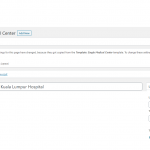After saving a custom post, the following notification will appear:
Some of your settings for this page have changed, because they got copied from the Template: Single Medical Center template. To change these settings you should edit Template: Single Medical Center.
Modified settings: Layout.
The situation doesn't happen before, please assist, thanks.
Hi Susan,
Thank you for contacting us and I'd be happy to assist.
This warning message is displayed on the post edit screen when a post is updated with theme setting, which is being overridden by the setting on that post type's content template.
For example, suppose that your website is using the Divi theme and a Toolset content template is assigned to a Book post type and in the theme settings for this template, "Fullwidth" (no sidebar) layout is selected.
( screenshot: hidden link )
Now, if you'll try to assign a different layout like "Right Sidebar" to an individual Book post through its edit screen, this warning message will show and the layout option will be reverted to the option that is set in the content template.
( screenshot: hidden link )
I hope this helps and please let me know if you need any further assistance around this.
regards,
Waqar
Hi Waqar,
The theme/template settings is based on 'Divi Editor' and 'Left Sidebar' is selected.
While, the post edit screen is based on 'Classic Editor', thus it doesn't have the selection of 'Fullwidth' or 'Left Sidebar'.
Please assist further, thanks!
Regards,
Susan
Thanks for writing back.
1. The page layout options ( screenshot: hidden link ) from Divi only appear on the single post edit screen when:
a). The "Enable Divi Builder On Post Types" option is "Enabled" for that post type from WP Admin -> Divi -> Theme Options -> Builder -> Post Type Integration.
and
b). The "Divi Page Settings" option is checked from the "Screen Options" drawer at the top, on post edit screen.
( screenshot: hidden link )
If you've only enabled the classic editor for this specific post type and as a result you're not seeing these page layout options on the post edit screen, that is perfectly fine.
2. As for the warning message, currently, it always shows when a post is saved/updated from the post edit screen and the "Layout" option in the content template, is set to anything other than "Use Theme Settings".
I noticed an internal ticket already exists to review and improve the language and frequency of this specific warning message, to avoid confusion. If you prefer, I can keep you updated on its progress through this ticket.
Hope this makes it more clear.
Assigning the theme settings to the default at Toolset content template helps resolve the issue, thanks Waqar!