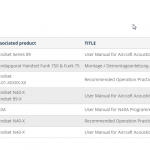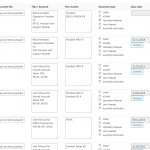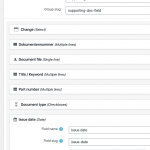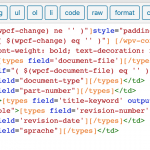This thread is resolved. Here is a description of the problem and solution.
Problem: I have a custom post type that includes a repeatable field group (RFG). I have created a View of that RFG and included some custom fields using Types field shortcodes. Most of these fields appear as expected, but in some cases two of these fields appear as empty when they should include values.
Solution: Check the field slugs in the Types field shortcodes and ensure they are identical to the slugs in wp-admin. In this case, the wrong field slugs were used in the shortcodes.
Relevant Documentation:
https://toolset.com/documentation/customizing-sites-using-php/functions/
This is the technical support forum for Toolset - a suite of plugins for developing WordPress sites without writing PHP.
Everyone can read this forum, but only Toolset clients can post in it. Toolset support works 6 days per week, 19 hours per day.
| Sun | Mon | Tue | Wed | Thu | Fri | Sat |
|---|---|---|---|---|---|---|
| 8:00 – 12:00 | 8:00 – 12:00 | 8:00 – 12:00 | 8:00 – 12:00 | 8:00 – 12:00 | - | - |
| 13:00 – 17:00 | 13:00 – 17:00 | 13:00 – 17:00 | 13:00 – 17:00 | 13:00 – 17:00 | - | - |
Supporter timezone: America/New_York (GMT-04:00)
This topic contains 2 replies, has 2 voices.
Last updated by maximilianD 4 years, 1 month ago.
Assisted by: Christian Cox.