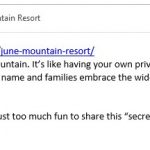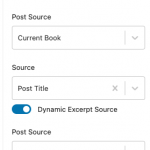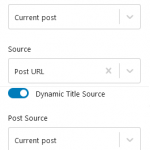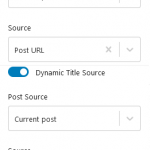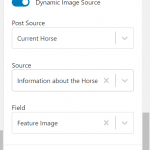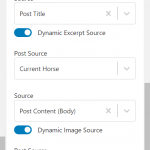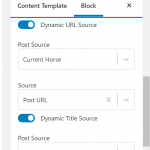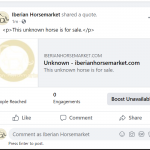Tell us what you are trying to do?
I have a social share block on my template. I have it set to share the URL of the post, the Introduction text and the Logo.
When the shared introduction text appears in an email for example, it appears with html formatting tags <p></p> and <br> and the logo does not display at all.
What is the link to your site?
hidden link
You will need a password to access the above URL.
I can take a look if you provide the password here in the private reply fields. Add dummy text in any required fields necessary to submit the private reply.
You mentioned including the text in an email. Can you tell me more about how that email is set up or generated? Are you using an email plugin to generate this content, or are you referring to an email notification generated with Toolset Forms?
Thanks, can you share a screenshot or screenshots of the Social Share block configurations for me to review, like the attachment here? I'd like to see all the configurations so I can understand how you've included the dynamic content for each of these elements.
Sorry, it looks like the bottom last setting for the logo was cut off. Here's a complete image.
Okay, thank you.
- I assume that Images and The Basics are two custom field groups, both applied to the post being currently displayed, correct?
- I assume the Logo field is an image field correct? What is the exact value of this image field (URL) in the June Mountain Resort exhibitor post?
- What type of field is the Exhibitor Info and Introduction text?
- I assume that Images and The Basics are two custom field groups, both applied to the post being currently displayed, correct?
CORRECT
- I assume the Logo field is an image field correct?
CORRECT
What is the exact value of this image field (URL) in the June Mountain Resort exhibitor post? Field slug "exhibitor-logo"
URL to logo hidden link
- What type of field is the Exhibitor Info and Introduction text?
It's a Multible Lines text field
Okay thank you for the additional information. I was able to replicate similar problems in my own test site, so I'm asking my 2nd tier support team to investigate. I'll let you know what I find out as soon as I have more information.
Hello, our 2nd tier support team has escalated these two issues to our Blocks developers, and I'll continue to keep you updated here as I receive more information.
Thank you for staying on top of it. We have a virtual B2C expo launching this weekend and hop to use this feature.
Unfortunately given our development schedule, I am certain this problem will not be resolved in a plugin update within the next few days. I prefer not to set an unrealistic expectation. If you need a better sharing feature implemented quickly I suggest you begin investigating alternative solutions as soon as possible, as the fix for this issue is not going to be available immediately.
Has this issue been resolved? Because I currently have exactely the same issue. The body of the post is shown with html formatting tags <p></p> and <br>. And the dynamic Image I chose does not display at all, instead I get the Logo of my Homepage.
This issue is still pending update from our developers, it has not yet been resolved.
I'm also having this problem, is there a solution now?