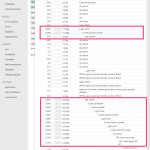Hi
I am trying to track down the cause of my sites slow response time. I have gone through everything from Cloudflare and WP Engine. I have had tests done by WP Engine and also went to the support for the theme which is Themeco Pro. Response per page is around 6-7 seconds sometimes more.
I am now wondering if it is somehow related to Toolset. Please see response from Themeco in reference to the screenshots:
"There are two possible causes, reading and including from the file system is very slow. Or you have custom functions that are hooked to the filters related to x_get_view which increases the processing time. If you'll check your screenshot, the one that triggers the hook/filter is the WPDD_layout_cell_text::handle_content_filters and it's not from the theme or cornerstone. Do you have any 3rd party add-ons integrated to the theme or cornerstone? I recommend checking that too."
See attached screenshots of test that WP Engine ran. Note this is for my live production site at concord.com
Thanks
Update, I do believe this is related directly to views. If I deactivate views, the posts load in half the time. Please take a look and see what can be done about this issue.
Do you use Toolset Layouts?
That is, WPDD_layout_cell_text is a Layout function, not from Views.
Layouts works only with the_content() and the xTheme does not use that as far I know.
I think Layouts will not work here, unless you customized the code.
However, since you say the issue is resolved when you remove Views, I have another question:
Do you use Custom Image Sizes on those contents inserted with a Toolset ShortCode for images of any kind?
When you use custom sizes (hence, not registered by the theme but custom height and width) then the page load will increase exponentially per image since each time it's shown, it needs to be generated in exact the sizes you pass in the ShortCode.
That is usually solved by using a predefined Image Size.
If neither of both situations apply (you do not use layouts, and do not use custom image sizes in the ShortCodes), can you add a copy of the site so we can have a look?
https://toolset.com/faq/provide-supporters-copy-site/
Hello,
Thanks for the details, I can login your website, where can I see the screenshot you mentioned above?
hidden link
And I suggest you check these in your website:
You are using old version of Toolset plugins with the latest version of WordPress installation(4.9.7), for example Toolset Types version 2.2.23, but the latest version is 3.0.6.
You can consider backup your website, and upgrade all Toolset plugins to the latest version, you can download them here:
https://toolset.com/account/downloads/
and migrate the post type relationships to the new relationships.
https://toolset.com/documentation/post-relationships/how-to-set-up-post-relationships-using-toolset/
or you can migrate your website in another test site, test with the latest version of Toolset plugins, check if it works.
https://toolset.com/faq/how-do-i-migrate-a-wordpress-site-from-one-domain-to-the-other/
I tried the upgrade awhile back and it causes too many other issues. It breaks the relationship I setup in the grid plugin, documented here:
https://toolset.com/forums/topic/i-want-to-pull-metadata-into-a-grid-plugin-pulling-from-parent-relationship-wa/
The new Toolset just breaks too many things for me to upgrade at this time.
I need to get this speed issue sorted out before I can move on.
Here are links to screenshots of the New Relic tests done by WP Engine.
hidden link
hidden link
I was able to make a zip backup. I have added it to the previous private message, note it was not made from duplicator but is a backup of site direct from WP Engine.
Thanks
The backup package is more than 3G, too big to download, I have checked in your website, and did below modifications:
1) Since you did not point out the problem page URL, I assume we are talking about a single "artist" post, for example:
hidden link
I can see the problem as you mentioned above:
Response per page is around 6-7 seconds sometimes more
2) Then I have tried to open Views debug mode:
Dashboard-> Toolset-> Settings-> Front-end Content
in section "Debug mode", enable the option "Enable Views debug mode"
3) Refresh above single "artist" post
hidden link
It shows the problem is in view "Artist List":
hidden link
You are using option "Limit and Offset": Display no limit items
It outputs all 600+ posts in the result, this conduct the performance problem, so I have change the
option "Limit and Offset": Display 10 items, and refresh the single "artist" post in front-end
hidden link
Now the load time is 3 seconds, please check if it is fixed, thanks
Hi Luo,
I know that there is no limit and offset, that is because this view is to show entire list of names for user to choose from, like a menu.
What I want to do is make it work faster.
Showing only the first 10 of the list is not an option, it defeats the purpose.
This does not solve the issue.
The issue is that Views or Layouts is slowing down the whole site, what can be done to make it work better?
Can the results be paginated?
Thanks
You will need to try to cache the result of view "Artist List", see our document:
https://toolset.com/documentation/user-guides/front-page-filters/how-to-use-views-parametric-search-on-large-sites/
Where and how do you output the view "Artist List" in front-end?
I have checked it in your website, the single "artist" post is using "Template for Artists":
hidden link
But there isn't view "Artist List" in it
Thanks for the link. I turned off "Don’t include current page in query result query" and it seems that is cutting the time down! So that is good. I would still like to increase speed even more if possible. Any other ideas are appreciated.
The way I am showing on front end is in a shortcode like this:
<div style="padding: 0px; line-height: 2; text-align: center; text-transform: uppercase;">[wpv-view name="artist-list"]</div>
Thank you for your continued help.
I have test again in your website, now the document load time is 3.3 seconds
hidden link
I think reasonable load time, The Views result should be cached. mif you want to increase speed even more, you might try to increase your webserver compatibility, for example increase PHP memory limitation
https://codex.wordpress.org/Editing_wp-config.php#Increasing_memory_allocated_to_PHP
And you can also cache view's shortcode output, for example this:
https://toolset.com/forums/topic/how-can-i-cache-views-generated-google-maps-markers-javascript/