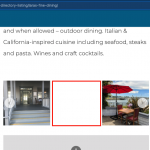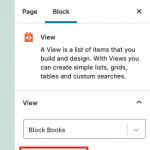Hello, when I click through the slider it looks like some images are missing here as well:
hidden link
Screenshot attached.
In the JavaScript console, I see the following error:
Google Maps JavaScript API error: InvalidKeyMapError
That could be related, or there could be something else going on. A quick test would be to temporarily deactivate the Toolset Maps plugin.
If that does not resolve the problem, let's try some troubleshooting steps next:
- Please ensure caching is disabled for this View block. Select the top-level View block and turn off the Cache View toggle switch. Screenshot attached.
- Temporarily deactivate all plugins except Types and Blocks (or Views)
- Temporarily deactivate all custom code snippets in Toolset > Settings > Custom Code
- Temporarily activate a default theme like Twenty Twenty One
- Temporarily deactivate any custom JavaScript applied to this View block and/or this Content Template
- Test the sliders again
- If the problem is resolved, reactivate your custom code, theme and other plugins one by one, testing each time until the problem returns
- If the problem was not resolved, turn on server logs to see if any backend errors are generated when these sliders are displayed. If you are not familiar with server logs, I can show you how to turn one on temporarily. Go in your wp-config.php file and look for
define('WP_DEBUG', false);
Change it to:
define('WP_DEBUG', true);
Then add these lines, just after the WP_DEBUG line:
define('WP_DEBUG_LOG', dirname(__FILE__) . '/error_log.txt');
define( 'WP_DEBUG_DISPLAY', false );
@ini_set( 'display_errors', 0 );
define('WP_DISABLE_FATAL_ERROR_HANDLER',true);
Save that file and upload to your server, then test the View at /list-38/ once again. If any server-side errors are triggered, it will create an error_log.txt file in your site's root directory. Use FTP to look for this file in the same directory as wp-config.php. You may need to click "Refresh" in your FTP browser to see a new file appear. Please download this file to your computer, open it in any text editing software, and send me its contents. Once that is done, you can revert the changes you made to wp-config.php and delete the log file using FTP.
Please let me know the results of these tests and we can go from there. Thanks!