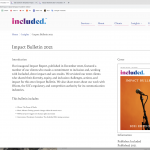I am trying to:
Upgrade Toolset Types and Blocks on my test server before going live on production.
Link to a page where the issue can be seen:
hidden link
I expected to see:
The introduction to the impact bulletin as shown in the image attached
Instead, I got:
The heading, "Introduction" (which is placed statically) followed by a blank space. There's no error message. If I look at the markup I see the usual <div class="tb-field" data-toolset-blocks-field="long unintelligible number etc etc">, but the div tag closes immediately after opening.
If I modify the template to include another field instead of Post Content (Body), like say Post Excerpt, the field renders in the front end as expected.
The Post Content (Body) field renders in the back end too.
Hello,
I have tried the credentials you provided above, it is not valid, I get below error message:
Error: the username toolsetsupport is not registered on this site. If you are unsure of your username, try your email address instead.
Please check it, make sure it is an valid admin account.
Try toolset_support same password.
Sorry about that.
cmkl
There should be some other compatibility issue in your website, I have done below modifications in your website:
Edit the content template "Impact Report Template", below the "Post Body" single field block, add a shortcode block, with below codes:
[wpv-post-body view_template="none" suppress_filters="true"]
https://toolset.com/documentation/programmer-reference/views/views-shortcodes/#wpv-post-body
'true' | 'false' (default)
If suppress_filters=’true’, all third party (non WordPress) filters hooked into the_content filter will be removed
It works fine in frontend:
hidden link
You can remove the "Post Body" single field block manually.
If you need to locate the compatibility problem plugin, please try to deactivate other plugins/theme, and test again.
Have a look at the page now. hidden link
This is with all plugins (except for Toolset Types and Toolset Blocks deactivated and the Twenty Twenty theme activated instead of the site's theme.
The single field block for Post Content (Body) still renders as expected in the back end but is blank on the front end.
cmkl
I can see the problem in your website, it is strange, I have tried the latest version of Toolset + fresh WP installation, it works fine, please share a database dump file of your website in below private message box:
https://toolset.com/faq/provide-supporters-copy-site/
I need to test and debug it in my localhost
The link you supplied tells me to use the Duplicator plugin, which is a fine plugin, I feel, but it creates a 1.4GB file which is still downloading. But since you just asked for a database dump, here's a tar-gzipped one I did using mysqldump -u -p etc.
hidden link
Let me know if you need the full duplicator package as well as when you've got the dump file. I'd like to delete it as soon as I can.
cmkl
Here's a Google Drive link to the folder where I am uploading the Duplicator package and installer. In case the db dump doesn't work for you. As of typing the files are about 10% uploaded.
hidden link
Thanks for the details, I can duplicate the same problem in my localhost, the problem occurs when use two single field post content (body) in the same post, I have escalated this issue, will update here if there is anything news.
Currently, please try as I mentioned above:
Replace the problem single field block with shortcode block:
[wpv-post-body view_template="none" suppress_filters="true"]