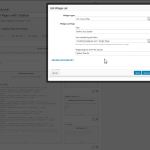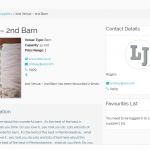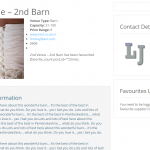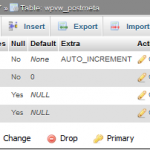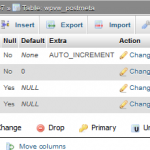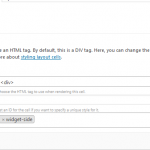This was working on my site just fine, but the latest update has changed something. I have a second site which I haven't applied the updates to and this is fine.
I disabled all plugins (except any that started with Toolset) and changed theme to Toolset Starter and still same issue - see attached image.
JFYI I am using Toolset Genesis Integration.
Here is the results from the error_log
text/plain error_log.txt ( ASCII text, with very long lines )
[24-Nov-2016 09:09:22 UTC] WordPress database error Unknown column 'wpvw_postmeta.meta_value' in 'order clause' for query SELECT wpvw_posts.ID FROM wpvw_posts WHERE 1=1 AND wpvw_posts.ID NOT IN (6) AND wpvw_posts.post_type = 'wedding-supplier' AND ((wpvw_posts.post_status = 'publish')) ORDER BY wpvw_postmeta.meta_value DESC, menu_order DESC, post_modified DESC made by require('wp-blog-header.php'), require_once('wp-includes/template-loader.php'), include('/themes/genesis/page.php'), genesis, get_footer, locate_template, load_template, require_once('/themes/genesis/footer.php'), do_action('genesis_after'), call_user_func_array, ez_fat_footer, dynamic_sidebar, call_user_func_array, WP_Widget->display_callback, WPV_Widget_filter->widget, WP_Views->short_tag_wpv_view_form, do_action('wpv_action_extend_query_for_parametric_and_counters'), call_user_func_array, WPV_View_Post_Query->wpv_filter_extend_query_for_parametric_and_counters, WP_Query->__construct, WP_Query->query, WP_Query->get_posts
[24-Nov-2016 09:09:22 UTC] WordPress database error Unknown column 'wpvw_postmeta.meta_value' in 'order clause' for query SELECT SQL_CALC_FOUND_ROWS wpvw_posts.ID FROM wpvw_posts WHERE 1=1 AND wpvw_posts.post_type = 'post' AND (wpvw_posts.post_status = 'publish') ORDER BY wpvw_postmeta.meta_value DESC, menu_order DESC, post_modified DESC LIMIT 0, 1 made by require('wp-blog-header.php'), require_once('wp-includes/template-loader.php'), include('/themes/genesis/page.php'), genesis, get_footer, locate_template, load_template, require_once('/themes/genesis/footer.php'), do_action('genesis_after'), call_user_func_array, ez_fat_footer, dynamic_sidebar, call_user_func_array, WP_Widget->display_callback, Genesis_Featured_Post->widget, WP_Query->__construct, WP_Query->query, WP_Query->get_posts
[24-Nov-2016 09:14:20 UTC] WordPress database error Unknown column 'wpvw_postmeta.meta_value' in 'order clause' for query SELECT wpvw_posts.ID FROM wpvw_posts WHERE 1=1 AND wpvw_posts.ID NOT IN (6) AND wpvw_posts.post_type = 'wedding-supplier' AND ((wpvw_posts.post_status = 'publish')) ORDER BY wpvw_postmeta.meta_value DESC, menu_order DESC, post_modified DESC made by require('wp-blog-header.php'), require_once('wp-includes/template-loader.php'), include('/themes/genesis/page.php'), genesis, get_footer, locate_template, load_template, require_once('/themes/genesis/footer.php'), do_action('genesis_after'), call_user_func_array, ez_fat_footer, dynamic_sidebar, call_user_func_array, WP_Widget->display_callback, WPV_Widget_filter->widget, WP_Views->short_tag_wpv_view_form, do_action('wpv_action_extend_query_for_parametric_and_counters'), call_user_func_array, WPV_View_Post_Query->wpv_filter_extend_query_for_parametric_and_counters, WP_Query->__construct, WP_Query->query, WP_Query->get_posts
[24-Nov-2016 09:14:20 UTC] WordPress database error Unknown column 'wpvw_postmeta.meta_value' in 'order clause' for query SELECT SQL_CALC_FOUND_ROWS wpvw_posts.ID FROM wpvw_posts WHERE 1=1 AND wpvw_posts.post_type = 'post' AND (wpvw_posts.post_status = 'publish') ORDER BY wpvw_postmeta.meta_value DESC, menu_order DESC, post_modified DESC LIMIT 0, 1 made by require('wp-blog-header.php'), require_once('wp-includes/template-loader.php'), include('/themes/genesis/page.php'), genesis, get_footer, locate_template, load_template, require_once('/themes/genesis/footer.php'), do_action('genesis_after'), call_user_func_array, ez_fat_footer, dynamic_sidebar, call_user_func_array, WP_Widget->display_callback, Genesis_Featured_Post->widget, WP_Query->__construct, WP_Query->query, WP_Query->get_posts
[24-Nov-2016 09:40:04 UTC] WordPress database error Unknown column 'wpvw_postmeta.meta_value' in 'order clause' for query SELECT wpvw_posts.ID FROM wpvw_posts WHERE 1=1 AND wpvw_posts.ID NOT IN (6) AND wpvw_posts.post_type = 'wedding-supplier' AND ((wpvw_posts.post_status = 'publish' OR wpvw_posts.post_status = 'private')) ORDER BY wpvw_postmeta.meta_value DESC, menu_order DESC, post_modified DESC made by require('wp-blog-header.php'), require_once('wp-includes/template-loader.php'), include('/themes/genesis/page.php'), genesis, get_footer, locate_template, load_template, require_once('/themes/genesis/footer.php'), do_action('genesis_after'), call_user_func_array, ez_fat_footer, dynamic_sidebar, call_user_func_array, WP_Widget->display_callback, WPV_Widget_filter->widget, WP_Views->short_tag_wpv_view_form, do_action('wpv_action_extend_query_for_parametric_and_counters'), call_user_func_array, WPV_View_Post_Query->wpv_filter_extend_query_for_parametric_and_counters, WP_Query->__construct, WP_Query->query, WP_Query->get_posts
[24-Nov-2016 09:40:04 UTC] WordPress database error Unknown column 'wpvw_postmeta.meta_value' in 'order clause' for query SELECT SQL_CALC_FOUND_ROWS wpvw_posts.ID FROM wpvw_posts WHERE 1=1 AND wpvw_posts.post_type = 'post' AND (wpvw_posts.post_status = 'publish' OR wpvw_posts.post_status = 'private') ORDER BY wpvw_postmeta.meta_value DESC, menu_order DESC, post_modified DESC LIMIT 0, 1 made by require('wp-blog-header.php'), require_once('wp-includes/template-loader.php'), include('/themes/genesis/page.php'), genesis, get_footer, locate_template, load_template, require_once('/themes/genesis/footer.php'), do_action('genesis_after'), call_user_func_array, ez_fat_footer, dynamic_sidebar, call_user_func_array, WP_Widget->display_callback, Genesis_Featured_Post->widget, WP_Query->__construct, WP_Query->query, WP_Query->get_posts
Many thanks, Lins