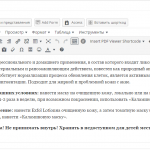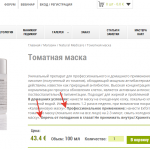Sorry for then i don't answer on default question ...
I have three problem
1. In my product category product sorted is not work, i need by default and i numbered then as i need. But any sorted in my woocommerce - settings not work. In older version of toolset or woocommerce it worked, i don't install any plugin or worked with custom function, at some point the goods (customer tell me) no longer be sorted, unfortunately at what point it stopped sorted I do not know.
2. For wooocommerce products i use at views wisiwig fields in short description but in text several paragraph views as on (i add screenshort)
3. The most priority is that I do not understand how to do. Tell me how to do it.
I have two role of site visitors - guest and master
On some products i need not show price for guest (show only text "available only for master") but only for master i need to show, and them can buy product. Any other role can't see and buy this product.
Thanks, i hope you understand my problems.
Dear Rostaman
Q1) In my product category product sorted is not work.
Are you using Views wordpress archive to customize the product category page?
If not, Please check our document:
WordPress Archive – Customizing the Appearance of Archive Pages
https://toolset.com/documentation/user-guides/normal-vs-archive-views/
in WordPress Archive, there is an option "Ordering":
Choose how to order the items in the WordPress Archive. You can select the sorting key and direction.
Q2) Are you using Views content template to output the custom wisiwig field?
If it is, please edit the content template, find option "Output mode", choose "Auto-insert paragraphs",and test again.
Auto-insert paragraphs - convert single line breaks into <br> tags and double line breaks into <p> (paragraph) tags.
Manual paragraphs - don't create <br> and <p> tags from line breaks.
Q3) I suggest you try with Access shortcode [toolset_access], check if current user is in role "master", then display the price, see our document:
Access Control for Contents Inside Page Content
https://toolset.com/documentation/user-guides/access-control-texts-inside-page-content/
Please don't close my ticket, i don't have time to make change on my site now, on next week i'll write reply.
Thanks for help
OK, please update this thread when you need more assistance, thanks