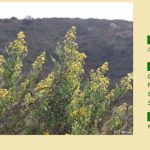Hi, My site (florapal.org) is about Middle Eastern medicinal plants and their uses.
It contains custom posts for approximately 300 plants and each plant contains
a collection of child custom posts describing the medical complaints it's used to treat.
My problem is I need to add seo so people can find them when they search.
Every plant custom post contains the botanical, English, Hebrew and Arabic names
with phonetic translation, and images of the plant plus the medical complaints treated.
Can you please suggest what information and where to include it - page title, meta description
and/or image alt tags, and any recommended plugins.
This page: hidden link is a good example
Any help / advice much appreciated
I'm in the process of building text strings from the English, Arabic and Hebrew names. Where should I insert these text strings in the custom posts - meta description, head section title or image alt tag?
Is this the way to go? How do I update head section using toolset?
Thanks for your help
Hi,
Thank you for contacting us and I'd be happy to assist.
Although SEO-related questions are not directly related to Toolset technical support, we do our best to guide you in the right direction, whenever possible.
There are a number of SEO plugins available for WordPress, which offer a wide range of features like titles, meta descriptions, and keywords/tags management, along with SEO content analysis tools.
Here are a few articles that review and compare some of the popular options:
hidden link
hidden link
For more specific SEO-related strategies and recommendations, it would be a good idea to consult dedicated SEO forums:
hidden link
hidden link
I hope this helps.
regards,
Waqar
Hi Waqar,
Thanks for your reply.
What I'm trying to do within Toolset in the below code:
<!-- carousel start -->
<div id="carouselExampleControls" class="pic carousel slide" data-ride="carousel">
<div class="carousel-inner">
<ol style="display: none;">[wpv-for-each field="wpcf-plant-images"]<li>[wpv-post-field name="wpcf-plant-images"]</li>[/wpv-for-each]</ol>
[wpv-for-each field="wpcf-plant-images" start="1" end="1"]
<div class="carousel-item active">
<img src="[wpv-post-field name='wpcf-plant-images']" alt="No picture currently available">
</div>
[/wpv-for-each]
[wpv-for-each field="wpcf-plant-images" start="2"]
<div class="carousel-item">
<img src="[wpv-post-field name='wpcf-plant-images']" alt="No picture currently available">
</div>
[/wpv-for-each]
</div>
<a class="carousel-control-prev" href="#carouselExampleControls" role="button" data-slide="prev">
<span class="carousel-control-prev-icon" aria-hidden="true"></span>
<span class="sr-only">Previous</span>
</a>
<a class="carousel-control-next" href="#carouselExampleControls" role="button" data-slide="next">
<span class="carousel-control-next-icon" aria-hidden="true"></span>
<span class="sr-only">Next</span>
</a>
</div>
<!-- carousel end -->
<!-- start Names English, Arabic, arb phonetic -->
<div class="eng-arb" style="max-width: 57vw">
<div class="eng-Name">
<label for="name" class="control-label">English name(s)</label>
<div class="scroll">
<ul class="lst-style2">
<li>[wpv-post-taxonomy type="english-name" format="name" separator="</li><li>"]</li>
</ul>
</div>
Is to insert into the carousel image alt tag a list of English names that appear in the list of English names (see attached image)
Thanks for writing back.
To use the English names from the taxonomy, as the alt text in the images, you can replace both instances of the text:
No picture currently available
With:
[wpv-post-taxonomy type='english-name' format='name' separator=', ']
Thanks Waqar,
Exactly what I needed to know