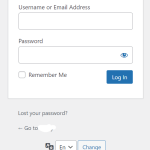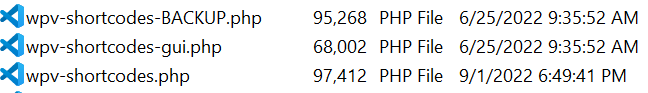Hey,
I am trying to:
Have my translated login and password reset pages work like the primary language.
Link to a page where the issue can be seen:
hidden link
I expected to see:
I should be redirected to my account page on login, like with the FR language at the URL hidden link.
Instead, I got:
I instead get redirected to the WP login page, where it asks to fill the login form, again.
Summary of everything:
I have a custom page created with Toolset for login and password reset in french that all work well. You can:
- Log in at URL hidden link and be redirected to hidden link (account page).
- Reset your password by going to hidden link, getting the email, clicking the link, be redirected to hidden link and be able to change your password.
However, when accessing these 2 pages in english, the login and password reset redirect to the default WP login page. Basically:
- Trying to log in via hidden link redirects to hidden link and prompts me to log in (see screenshot)
- Trying to reset my password at hidden link redirects to hidden link and prompts me to enter my ID or email again.
Is there anything we can do? For now, we tested using the default WP page to reset the password, which works well, but the login is still an issue, unless we also use the WP login.
Is there a way to only use the Toolset forms for these on a bilingual website?
Backups have been taken, please do what you have to do to debug.
Thanks!
Hello,
It is a known issue, see our erratum:
https://toolset.com/errata/default-language-used-in-parts-of-the-translated-forgot-password-workflow/
It was escalated to our developers, currently, please try the workaround in above erratum.
In your case, you can replace the file of Toolset Blocks plugin:
plugins/toolset-blocks/embedded/inc/wpv-shortcodes.php
Hi Luo,
Thank you for your reply.
Unfortunately, the file linked to does not seems to solve the issue. I guess we'll have to use the default WP login.
I attached a screenshot as proof of changing the file.
Any ETA on this fix?
Have a good day.
I have done below modifications in your website:
1) Edit the English login page:
hidden link
add a shortcode block, and display Toolset Login form shortcode:
[wpv-login-form redirect_url="hidden link" allow_remember="true" remember_default="true"]
https://toolset.com/documentation/programmer-reference/views/views-shortcodes/#wpv-login-form
2) Dashboard-> WPML-> Settings, in section "Login and registration pages"
disable option: Allow translating the login and registration pages
2) Logout as a guest, test the login page:
hidden link
use the Toolset Login form, it works fine
Can you confirm it? thanks
Hi Luo,
Thank you for the details.
This does not work for us unfortunately. It does the same thing. We also tried creating a new login page and it does the same thing.
Even embedding a custom login form using the native WP wp_login_form() function redirects to the native login as well.
As we are getting close to our deadline for this project, we will use the native WP login and customize it for our use.
Have a good day!