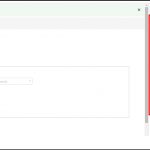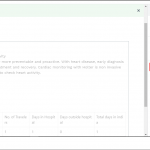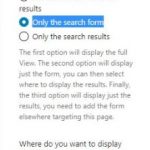Hi,
I have created a view with both search & result,
Basically, this what I'm trying to do:
Page A: Search form only > click submit, the result open on Page B.
Page B: Search form + Results
Could you please give detailed instructions on how to make that interaction happen?
I have found these solutions while Googling but can't find the "Custom Search Settings" neither on the Block settings Nor on the Elementor Toolset View (check screenshots)
Hello,
Your screenshots shows the "Custom Search Settings" settings correctly:
https://toolset.com/wp-content/uploads/2021/01/1900401-Screenshot_1_8.png
https://toolset.com/wp-content/uploads/2021/01/1900401-Screenshot_2_7.png
What do you means this: can't find the "Custom Search Settings"?
Please provide a test site with the same problem, also point out the problem page URLs , I can setup a demo in it.
Private message box enabled.
These are not my screenshots , i have found them while Googling . Problem is this Custom Search Settings is not available in my toolset neither on the Block settings Nor on the Elementor Toolset View .
u can use the existing Search View and create 2 pages e.g Page A & Page B and set up the demo like this :
Page A: Search form only > click submit, the result open on Page B.
Page B: Search form + Results
Thanks for the details, I assume we are talking about the page "News Search" in your website:
hidden link
It is displaying the custom search form + search result
In your case, you can create another page, for example:
hidden link
Add a view block, choose view "news search", you will be able to see the "Only the search form" option in section "Custom Search Settings", see my screenshot: custom-search-settings.JPG
You need to find and select the view block as above screenshot
I have setup the demo in your website again:
hidden link
And here is the video capture:
hidden link
For your reference.
Ok i have got it but if I add a View via Elementor Toolset View widget then this custom-search-settings is not available again ,
I have to add the search form on the home page which is build using Elementor
As per the Screenshot i found on Google , custom-search-settings setting should appear on the Elementor Toolset View widget but its not
The Elementor is another page builder and different from WordPress built-in Blocks editor, Toolset Blocks is based on WordPress built-in Blocks editor, you can not insert a view block into Elementor template, it will conduct unexpected result.
https://toolset.com/course-lesson/using-toolset-with-elementor-page-builder/#limitations-when-using-elementor-and-toolset-templates-together
But u can check the screenshot , custom-search-settings option is available
Now how can i add this search form on my home page ?
Since you are using Blocks editor to setup the view block.
Please have a look at the document I mentioned above, you can follow the document design the home page with Blocks editor and insert Elementor elements with Elementor Blocks for Gutenberg plugin:
https://toolset.com/course-lesson/using-toolset-with-elementor-page-builder/#how-to-use-elementor-with-toolset
section "How to use Elementor with Toolset"
So, now i have to scrap the whole home page , recreate it using Gutenberg ?
You can edit the page with elementor, for example:
hidden link
Add a shortcode block, display below shortcode:
[wpv-form-view name="news-search" target_id="3255"]
The parameter name is view's slug, the parameter target_id is target page ID()
Cool, that's what i needed
But if i remove the parameter target_id then will it display the search result on the same page too ?
like this : [wpv-form-view name="news-search" ]