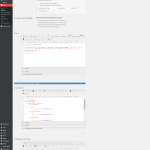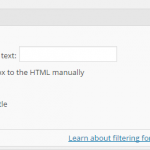This is the technical support forum for Toolset - a suite of plugins for developing WordPress sites without writing PHP.
Everyone can read this forum, but only Toolset clients can post in it. Toolset support works 6 days per week, 19 hours per day.
No supporters are available to work today on Toolset forum. Feel free to create tickets and we will handle it as soon as we are online. Thank you for your understanding.
| Sun | Mon | Tue | Wed | Thu | Fri | Sat |
|---|---|---|---|---|---|---|
| - | - | 14:00 – 20:00 | 14:00 – 20:00 | 14:00 – 20:00 | 14:00 – 20:00 | 14:00 – 20:00 |
| - | - | - | - | - | - | - |
Supporter timezone: Asia/Ho_Chi_Minh (GMT+07:00)
Tagged: Views API, Views plugin
Related documentation:
This topic contains 15 replies, has 4 voices.
Last updated by Amir 8 years, 4 months ago.
Assisted by: Beda.
I have set search to search titles and content. Only title results are displayed. I have attached three screen shots.
1. Admin view of settings for the specific sample view I am utilizing for testing.
2. Front page view of the search area
3. Results of search front page
As you can see in the queries area I have a set of cities that bring up dealers in those cities. If I search, for example, the city "Indio", I get three titles with Indio in them...but none of the Indio city field results.
Please advise how to set this up.
Regards
WIll Wilson
Thank you for contacting us here in the Support Forum and for providing the Debug Informations
I can not replicate this Problem with the Same Kind of View you have.
Does the issue also persist with a WordPress Default Theme and NO Plugins BUT the Toolset Plugins?
If not, could you then re-enable the Plugins one after the other, and check the issue each time you enable a plugin?
Please report me when the issue comes back
It might also be due to the Theme.
Please do reactivate your Theme only after you are sure the issue isn't coming form a 3rd Party Plugin.
Please could you provide me the additional Infos?
Thank you
Hi Beda...First off, I'm not sure that I explained the issue clearly.
I've spent some time playing with the filter and found that what I want to do is absolutely impossible with the way Types/Views Filters are designed:
1. I am currently pulling specific city records from a custom field "city" (e.g. "los angeles", "west hollywood", "burbank").
2. When I go to set/add a search filter by city, and save it, it erases all of the ("string" , "=" , "constants" , "cities" )in the filter I previously set up and replaces them with a single URL parameter "city".
When this happens I am no longer just pulling the records for the specific set of cities, and my particular view is rendered useless.
My conclusion is that I need to have a taxonomy for each city in order to pull records from a specific group of cities and then to search those records for cities within that group only.
a. Is this a correct assumption? Or is there a way around this that allows me to continue utilizing the setup I am currently utilizing?
If my conclusion is correct then:
This leads to a new question: Keeping in mind that I have well over 100,000 records, with thousands of cities and entering each city as a taxonomy and then setting each record to that taxonomy would be an incredibly time consuming task:
b. Is there a way to bulk load child taxonomies??....for example: The taxonomy would be "CITY", and then the children would be the cities themselves.
I can easily create a cities list because I keep all of my records on excel spread sheets for bulk editing purposes.
Regards
Will
Hi...so in further review of this issue. I deactivated all plugins (except for types and views) and tested the "generic" search box again. It is only searching titles, and not the contents as it is set to do.
I also set the theme to the generic wp 2015 theme. Still only searches titles.
You can see it in action here: hidden link
Please advise.
As I unterstand you want to return Posts with Custom Field "City", where you want to return only posts with a certain City(ies) specified.
This is doen in het Query Filter.
You can not filter twice (once in query filter and once in parametric filter) for the same key.
Either you set up a parametric Search Filter or a Query filter, but you can not filter for the same Field twice in a View.
You could use another Custom Field to return the Posts you want (certain Cities only) and then the Parametric field by the Custom Field you use now (cities)
Or you can use a taxonomy to group your Posts by another term, where you add only the posts (to each taxonomy) you want.
(also you can use Child taxonomies here)
The Search (by text) field should work just fine, if you use it in the Parametric Filter and added it with the Wizard.
If that is not working, please could you provide me temporary access (WP-Admin and FTP) to your site
- preferably to a test site where the problem has been replicated if possible -
in order to be of better help and check if some configurations might need to be changed
Your next answer will be private which means only you and I have access to it.
❌ Please backup your database and website ❌
✙ I would, if possible, need access to a site where only a minimal set of Plugins and a default theme is active.
This to avoid eventual compatibility issues with other software.
✙ Please add the Links to:
- The Views Edit Screen
- The Page/Post where you insert the View
- The corresponding Front End Page/Screen
Thank you for your patience.
Beda is on holiday today. He will be back by tomorrow and he will try to get in touch with you as soon as possible.
Can you add links so I see what is done in the Backend?
You somehow hide the Admin Bar on the front end and it is difficult finding the proper baked areas.
I need to see this Edit Screen:
hidden link
I am sure the View Search is not set up correctly because I saw a warning when logging in, Views was asking to delete the Post Search Filter because not used anymore in the Parametric Search.
I would like to try to re-add it but first I need to know exactly from where to where the View is outputting things, what else is in that page that could conflict and then also look at one Dummy Post and it's title to see what the search is returning.
Please add such Post Links, so I see the Post in the front end and also the edit screen of it.
Please could you provide me the additional Infos?
Thank you for your patience and collaboration
Hi Beda,
The easiest way to see the view is to scroll to be logged into admin, for which I sent you the link, and then scroll to the bottom of the admin screen where you will find the views. The view is "Los Angeles Metro Collectlink".
And btw...there are two views on the page....u want to see the one I mentioned above, NOT "Localview Los Angeles Metro". There are only query filters applied to this view, no search filters, and it is not the view I am having problems with.
I don't see any warnings for either on my end.
BTW...I have set up several views in the same manner as "Los Angeles Metro Collectlink", and they all have the same issue. In addition, I tried applying the search box to another view of a group of 75 views and the search box did not search content.
This is an across the board issue.
Regards
Will
OK I see the page, the View and the Forms.
What I have trouble is this:
I opened a example Post of Thrifty Diva (one of the post types you query in the View)
There is not post content in there, so, nothing to find by the Search Field.
hidden link
Before I go through all Posts to find content, can you gently send me the informations as requested here?
https://toolset.com/forums/topic/search-not-working-properly-set-to-search-content-and-titles-only-get-titles/#post-352562
==> [...]look at one Dummy Post and it's title to see what the search is returning.
Please add such Post Links, so I see the Post in the front end and also the edit screen of it.[...]
I need to test this, means, search by something that actually is in a WordPress Post Body TinyMCE Editor.
Keep in mind Custom Fields are not Post Body.
Can you pass me some Posts (links to) where you actually have stored text in the Post Body?
Thank you
Hi Beda. That's because I am not using the Post field at all.
The site is a directory, and the only content is input through cred front end forms into custom fields created through types and views.
ALL content is located in custom fields created through types and views.
Doesn't this search box search custom fields???
If it doesn't, why not???? Afterall, types and views is all about custom fields and custom taxonomies.
This is the issue.
Thanks
Will
In addition, if it does not search custom fields, why doesn't your documentation clearly state this. This is the type of stuff that ruins the Toolset experience.
Thanks for the Details
1. That's because I am not using the Post field at all
The Views Search Field for Post content and title does, as it mentioned, only search CONTENT and TITLE.
CONTENT is everything inside the Post Body (native WordPress Post Body Editor) and the Title obviously the Title (name) of the Post.
Everything else, such as Custom Fields (even if WYSIWYG Custom Field) is NOT included in that Search Query.
When you insert the Filter (Search by Content) in the View with the Wizard it is mentioned that it will either search Title OR Title and Body
It is not mentioned that Custom Fields or other Types will be queried.
Also every View section has a "Helper" section (Formatting and editing instructions)
If you open it and scroll down to the proper shortcode explanation, you will see it says:
"[wpv-filter-search-box ...]
A content search input, which can search the title or title and content.
To insert this shortcode and set its option, click on the Content search button. "
I apologize this has confused you.
Please do not hesitate to open a new thread if other issues or problems arise
Thank you for your patience.
Ok...finding that info in your documents is almost impossible. In addition, TO ME...and I am sure a lot of other people, body means ALL THE CONTENT. You guys could save a lot of time by saying in the instructions....DOES NOT SEARCH CUSTOM FIELDS.
TO ME, CUSTOM FIELDS ARE PART OF THE BODY ON A CUSTOM POST TYPE. Your response sucks...and al the time you wasted getting to this time sucks.
Why even bother to include a search box for types if it does not search the custom fields???????? What a stupid waste of time. Even my Relivansii search plugin searches custom fields...LAME, LAME, LAME, LAME.
In addition, parametric searches are SO YESTERDAY. Everyone wants a thinking, single entry search field that can search an entire data base by keyword, title, or taxonomy. NO ONE WANTS A BUNCH OF BOXES THEY HAVE TO FILL OUT TO GET SEARCH RESULTS.
TRY GETTING INTO THE 21ST CENTURY WITH YOUR SEARCH PROCESS.
IN addition Beda, do not respond to any of my support requests. I don't want to work with you.
I apologize that you are not satisfied with my services.
I did not recognize that you are counting Custom Fields to the Post Body, which are not part of it.
Custom Fields are stored in the postmeta and Post Body is the post_content, stored in the posts table.
This is the WordPress default behavior, and a Custom Field never counts to the Body.
The body always is the post_content.
Custom Fields always are postmeta.
I apologize again that you are not satisfied with my service and the behavior of the Toolset Plugin and WordPress queries.
Please do not hesitate to open a new thread if other issues or problems arise
Thank you for your patience.
Beda, It just took so long to get to this point.
Also, Toolset is ALL ABOUT custom fields...so why would you bother to offer a search box that doesn't collect info from custom fields?? For example, there is the Relevanassi search plugin that I use...it collects both meta and post data. Your offering should be doing the same thing.
Finally, like I said earlier...put this explanation into the information files so that those of us that depend on Toolset to do a lot of the heavy lifting can more easily understand how and why of the functions of the search box.