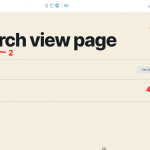Hi,
I've added the search form from a view to a different page (when the search is submitted it redirects to another page to show the results). The search form is just a free text search. The issue I'm having is the placeholder I created in the view is not showing in the new location. How can I get the placeholder to be displayed (or add a new one)?
Thanks,
Nick
Hi Nick,
Thank you for contacting us and I'd be happy to assist.
I've performed some tests and couldn't reproduce this issue on my test website.
I added some placeholder text in the view's "Custom Search Filter" block (as shown in the attached screenshot) and then inserted the search form for that view on a new page and it showed correctly.
In case the issue still persists, can you please share temporary admin login details along with the link to a page where this view can be seen?
Note: Your next reply will be private and please make a complete backup copy, before sharing the access details.
regards,
Waqar
Hi Nick,
Thank you for sharing the admin access. We respect and appreciate your trust and confidentiality.
I noticed that the two pages that you mentioned are using, two different views.
The "Front Page Search" page is using a view named "Front Search".
( screenshot: hidden link )
Whereas on the homepage, a view named "Front Page Search" is being used
( screenshot: hidden link )
Please use the same "Front Search" view on the homepage and the search field will show the placeholder text correctly.
regards,
Waqar
Hi Waqar,
I see my mistake, it was still using an old view which I thought I had deleted. Well spotted!!!
Please can you remove our web address from the screenshots you have provided as a matter of urgency, we do not want any information in the public domain (or make the post private).
Many thanks for your help,
Nick
My issue is resolved now. Thank you!