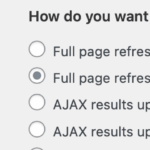This is the technical support forum for Toolset - a suite of plugins for developing WordPress sites without writing PHP.
Everyone can read this forum, but only Toolset clients can post in it. Toolset support works 6 days per week, 19 hours per day.
| Sun | Mon | Tue | Wed | Thu | Fri | Sat |
|---|---|---|---|---|---|---|
| - | 10:00 – 13:00 | 10:00 – 13:00 | 10:00 – 13:00 | 10:00 – 13:00 | 10:00 – 13:00 | - |
| - | 14:00 – 18:00 | 14:00 – 18:00 | 14:00 – 18:00 | 14:00 – 18:00 | 14:00 – 18:00 | - |
Supporter timezone: Asia/Kolkata (GMT+05:30)
This topic contains 29 replies, has 1 voice.
Last updated by simonM-5 2 months, 3 weeks ago.
Assisted by: Minesh.
Hi Support
Some customers noticed that our search by location is not working. Again, this could be due to the latest Toolset Maps plugin or potentially because we have moved hosts, but I'm not sure how to fix it.
It can be reproduced at
hidden link or
hidden link
To reproduce:
1) Just enter a location, eg "Munich" and press Enter. The search results for Munich appear for a brief second or two then revert to the previous search context (no location specified)
2) If you're fast enough, you can enter "Munich" and then click the Search button, in this case the results remain on the screen as we would expect.
3) Entering a new location, eg "Berlin", shows the Berlin results but then reverts to Munich results.
Please let us know how to fix this as location is a critical criteria in our users' searches!
Thanks and kind regards
Simon
Hello. Thank you for contacting the Toolset support.
Yes - I can see the issue but I'm not sure if it works before without search button.
What if you try to downgrade the Toolset Maps plugin and check if you able to see it working when you downgrade the Toolset Maps plugin to previous couple of version.
If you can share the staging site access details where I can downgrade and troubleshoot further.
*** Please make a FULL BACKUP of your database and website.***
I would also eventually need to request temporary access (WP-Admin and FTP) to your site. Preferably to a test site where the problem has been replicated if possible in order to be of better help and check if some configurations might need to be changed.
I have set the next reply to private which means only you and I have access to it.
The workaround would be to go with "Custom Search Setting" option "Full page refresh when visitors click on the search button" for now.
Hi Minesh
I wanted to add two important points about cacheing:
- both pages are in the WP Rocket "Never Cache URLs"
- Redis is not installed on our dev environment where you are testing
so I think we can exclude cacheing from our investigation. For me it looks like an Toolset View/AJAX problem.
Kind regards
Simon
Hi Simon,
Sorry for the late reply, I will continue with this ticket.
The description you mentioned is not what I experience. I created a video showing what I see:
hidden link
You can test this:
- IMPORTANT STEP! Create a backup of your website. Or better approach will be to test this on a copy/staging version of the website to avoid any disruption of a live website.
- Switch to the default theme such as "TwentyTwenty" by going to "WordPress Dashboard > Appearance > themes".
- Go to "WordPress Dashboard > Plugins" and deactivate all plugins except:
. Toolset Blocks
. Toolset Types
. Toolset maps
- Check if you can still recreate the issue.
- If not, re-activate your plugins one by one and check the issue each time to find out the plugin that causes the problem.
Hi Christopher
Thanks for your video.
The results only work when the user clicks the search button because I had to disable the AJAX functionality as a workaround (see screenshot). Previously it was set to "AJAX results update when visitors change any filter values" which is our desired setting, which has worked well for years.
Downgrading the plugins didn't help (the plugins are currently downgraded to the previous version on our dev.native-nanny.de site), to which Toolset currently has access to also.
Kind regards
Simon
Thanks Simon,
Do we have permission to copy the website to our server for further investigation?
HI Christopher
If you could copy the dev site, that would be preferable. Toolset currently has access to it too (If not I can provide the access details again). Note the 2 Toolset plugins on dev are currently downgraded. I don't mind if you upgrade them there either.
If it absolutely has to be the www site, please use the Duplicator Pro and delete the backup once you have copied it to your local machine. Duplicator Pro also available on our dev.native-nanny.de site.
Thanks and kind regards
Simon
Hi Simon,
We will surely delete the copy as soon as we manage to see the issue. I checked and have access to the DEV website.
But I wanted to use the Cloudways migrator plugin if you permit to directly copy the website to our server without the need to download a package.
https://wordpress.org/plugins/bv-cloudways-automated-migration/
If Is it ok with you?
Of course, yes. 🙂
Kind regards
Simon
Hi Simon, thanks, the copying process started. I will check the process later.
The copy failed. I started again, and this time I added a temporary user with my email so if there is an issue I get an error log.
Waiting for the copying to finish
Hi Christopher
I noticed you created a user on our production site. Can you not copy the dev site? It's much smaller and easier to manage and has the same configuration. The Duplicator Pro plugin will produce a copy in 4 mins on dev.
Kind regards
Simon
Hi Christopher
Our host contacted us this morning because our Production website wasn't performing as it should, and the URLs in question were the find-a-native-nanny and find-a-job pages that you are working on.
I was just wondering did you change any of the AJAX settings on our live site by mistake? (I'm not annoyed, just trying to establish what the cause of this morning's problems were, because our users were getting 503 errors, as was I in WP Admin, and I saw some strangely displayed objects in WP Admin today too.) For now, everything seems to be under control again and the site seems back to normal front and back end.
It came up during the conversation that the find-a-native-nanny page took up to 10-15 seconds to load with their analysis, which would be very unusual on our new host. Everything is loading super fast since we moved hosts (maximum 3 seconds everywhere, but generally far faster than that!). The question came up whether Toolset Blocks is loading ALL Nanny Ads in that View on that page, or whether it is just loading the first 10, the next 10, the next 10, etc when users are paging through the posts, which is what my impression up to now was. Can you please confirm what the expected from Toolset Blocks is?
Any further updates on the buggy location/AJAX behaviour too?
I removed the migration plugin you installed on our productions site and request that you work on/with our dev site to resolve this ticket, as we are seeing the same issues there anyway. Please let me know if you need dev credentials and I can send them to you in a private message.
Thanks and kind regards
Simon
Hi Simon.
That is correct, I created a user but I thought I created in hidden link
The Toolset blocks do load per page via Ajax and do not load the whoel object for sure.
Thank you for removing the plugin, and sorry for wrong website user creation.
I managed to copy the website to the cloudways server:
hidden link
Checking to see why searching for Munich as an example and clicking the Enter key does not load any results.
But when the search button is clicked it shows the result.
For now I suggest that you use the non-ajax mode with normal pagination so the customers can use the address box.
Hi Simon,
I checked and I've setup a sandbox site and you can auto-login to it using the following link:
- hidden link
You can see the distance (adderess) seach with the following page:
- hidden link
I've set the view to use the filter with ajax.
Here is the view and view is set to filter with AJAX:
- hidden link
And here is a test page where view is added:
- hidden link
You can try to search with the address "12 Wilton Way, London E8 1BG, United Kingdom" and you will notice it does filter the result with AJAX and show one result.
On your site somehow it refresh the address text box where you add your address string multiple times somehow. It could be due to some custom code added by you or some other conflicts.
I checked with block view as well, you can find the block with with the following page:
- hidden link
And on frontend (block view):
- hidden link
I see it works as expected.
For you the only solution is either go back to non-AJAX filter that is the option "Full page refresh when visitors click on the search button with input values auto-updating" or try to locate what is the cuase and what plugin/theme/cusstom script cause this issue.