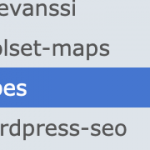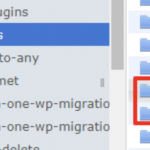Nigel
Supporter
Languages:
English (English )
Spanish (Español )
Timezone:
Europe/London (GMT+00:00)
Hi Max
I see in the internal tickets that this is marked as fixed, and the fix will be included in the next Views release (likely in a week or possibly two).
I'll update you again when it is out.
Hello Nigel - I was wondering if this was fixed, we were considering whether or not to update, thanks!
Max

Nigel
Supporter
Languages:
English (English )
Spanish (Español )
Timezone:
Europe/London (GMT+00:00)
No, posted on Thursday I expected the next release to take a week, possibly two, and I don't have a specific date yet, it depends on how testing goes for the updates.
Thanks Nigel. We appreciate the help.
For us, the fix ("patch") that you helped us implement - it looks it involved adding a folder called "Types Old?"
The problem is, when there are multiple folder named "Types" "Types Old," it causes other plugins to fail such as CSV Importer.
So, I deleted the folder called "Types Old," but now our site is experiencing a lot of empty or missing content:
hidden link
Is there a way to have the "patch" you shared, only use one folder, called "Types?"

Nigel
Supporter
Languages:
English (English )
Spanish (Español )
Timezone:
Europe/London (GMT+00:00)
Hi Max
The patch I gave you has nothing to do with Types, I'm not sure where that comes from.
The patch contains a single file, wpv-archive-loop.php.
The instructions were to replace the existing Views file with the same name in the folder wp-content/plugins/wp-views/embedded/inc/
You are replacing one existing PHP file from the Views plugin, nothing to do with Types.
You should be able to delete the plugin folder types-old.
OK - we re-read your instructions, added the patch and it is working now - we'll keep an eye out for the next update, thanks!
Thanks!
Max

Nigel
Supporter
Languages:
English (English )
Spanish (Español )
Timezone:
Europe/London (GMT+00:00)
Views 3.1 is now available from toolset.com/account/downloads and includes this fix.
(From the plugin installer page, if you don't see the update, try clicking the Check for Updates button.)