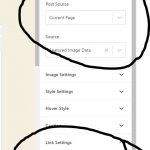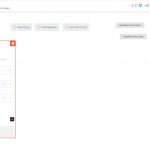Hello,
I'm designing the search results page : hidden link
However I would like to have the dynamic image linked to my post clickable and linked to the related post.
How could I do this ? Thanks for your support
Hello,
It is possible with Toolset Image block, you can find and select the Toolset Image block, and setup the image source and link source as dynamic source, see my screenshot image-block.JPG
More help:
https://toolset.com/block-item/image/
Thanks for your answer. I don't understand why I don't see the sidebar to modify image settings. If you want to have a look to my screeenshot.
I have tried these in your website:
Edit post
1) hidden link
Setup a featured image
2) Insert a Toolset Image block,
It works fine, can you confirm it?
Where I can see the problem you mentioned above?
https://toolset.com/forums/topic/results-page-show-dynamic-image-linked-to-the-related-post/#post-1825871
Hello,
As i told you in the first message, i'm not talking about a post, but about the search results page. Have a look :
hidden link
Thanks
Sorry for the missing, I can see the problem in your website, and have escalated this issue, will update here if there is anything news.
Currently, there is a workaround, and I have setup a demo in your website:
1) Create a content template:
hidden link
option "Usage: post archives" choose post type: Restaurants, see my screenshot imageblock2.JPG
2) In the content, add the Toolset Image block, then you will be able to setup the image source and image links, see my screenshot imageblock2.JPG
My issue is resolved now. Thank you!