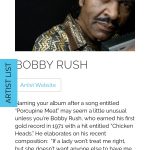This thread is resolved. Here is a description of the problem and solution.
Problem:
You must look at this page on ipad to see problem. See attached screenshots. Content is getting cut off, it is overflowing the column on ipad.
Solution:
It should be a custom CSS code problem, I assume you are using Bootstrap framework in your website, please check these:
1) follow Bootstrap document to setup the Grid options:
http://getbootstrap.com/docs/4.0/layout/grid/#grid-options
For example, iPad device should be 768px width
2) it is a conflict between your theme and Bootstrap, I have added below codes into your theme/style.css:
@media (min-width: 768px){
body.single-artist div.container{
width: auto !important;
}
}Relevant Documentation:
This is the technical support forum for Toolset - a suite of plugins for developing WordPress sites without writing PHP.
Everyone can read this forum, but only Toolset clients can post in it. Toolset support works 6 days per week, 19 hours per day.
| Sun | Mon | Tue | Wed | Thu | Fri | Sat |
|---|---|---|---|---|---|---|
| - | 9:00 – 13:00 | 9:00 – 13:00 | 9:00 – 13:00 | 9:00 – 13:00 | 9:00 – 13:00 | - |
| - | 14:00 – 18:00 | 14:00 – 18:00 | 14:00 – 18:00 | 14:00 – 18:00 | 14:00 – 18:00 | - |
Supporter timezone: Asia/Hong_Kong (GMT+08:00)
This topic contains 4 replies, has 2 voices.
Last updated by 6 years, 10 months ago.
Assisted by: Luo Yang.