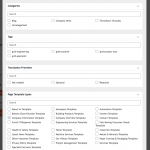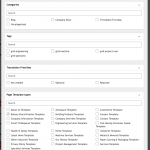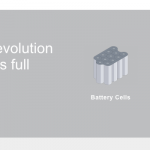This is the technical support forum for Toolset - a suite of plugins for developing WordPress sites without writing PHP.
Everyone can read this forum, but only Toolset clients can post in it. Toolset support works 6 days per week, 19 hours per day.
| Sun | Mon | Tue | Wed | Thu | Fri | Sat |
|---|---|---|---|---|---|---|
| 9:00 – 13:00 | 9:00 – 13:00 | 9:00 – 13:00 | 9:00 – 13:00 | - | - | 9:00 – 13:00 |
| 14:00 – 18:00 | 14:00 – 18:00 | 14:00 – 18:00 | 14:00 – 18:00 | - | - | 14:00 – 18:00 |
Supporter timezone: Africa/Casablanca (GMT+01:00)
Tagged: How to build a site with Toolset, Post-relationship, Setting up custom fields, Types plugin, WooCommerce
Related documentation:
Tell us what you are trying to do?
I am adding files to a repeatable field group ('Field Group - Policies & Docs' which is allocated to the Page Template types Taxonomy 'Company Information Template' that is assigned to the page 'Company Information' - as per image: taxonomy-company-information-template.png) but have noticed fields that should not be there and not created by us.
Link to Company Information page: hidden link
It appears that the fields (which should not be there) are actually from another repeatable field group ('Field Group - Industries Repeatable' which is allocated to the Taxonomy 'Battery Electrification Template to be assigned to only that dedicated page') allocated to the 'Battery & Electrification' page. What is also strange is that one of the custom fields (in the repeatable field group) is the WordPress page name of the other page ('Battery & Electrification') appearing as one of the repeatable field titles as well - as per image: fields-that-should-not-be-there.jpg
Link to Battery & Electrification page: hidden link
The fields that have appeared (and should not be there) only have the 'Field Group title' filled in but do not have anything added to the 'Policies & Doc Title' custom field (single line - field type) or 'Policies & Doc File (File - field type) - as per image: fields-that-should-not-be-there.jpg
The fields also do not appear on the front end but I'm assuming this might be because there is nothing populated in the field types.
I have tried deleting them which the custom field elements (from the other repeatable field group) I am able to delete. However, when I try to delete the WordPress page name (of the other page 'Battery & Electrification') that is appearing as a custom field, I am not able to. I am prompted with this error each time:
'System Error. Item could not be deleted. Reload the page and try again. If the issue remains, contact our support please.'
Here is a video to demonstrate:
hidden link
Hello. Thank you for contacting the Toolset support.
I'll have to review your doc and check whats going wrong with your setup.
Can you please share problem URL and admin access details.
*** Please make a FULL BACKUP of your database and website.***
I would also eventually need to request temporary access (WP-Admin and FTP) to your site. Preferably to a test site where the problem has been replicated if possible in order to be of better help and check if some configurations might need to be changed.
I have set the next reply to private which means only you and I have access to it.
I'm bit confuse here as you shared access details for site site: hidden link
And in the description you are telling me to use the site: hidden link
What site I should use, the hidden link works for me and when I try to access hidden link it shows me nothing.
Apologies, it should all be: hidden link
Thank you for clarification.
I do not understand the following part:
URL where we are seeing the field which should now be there is:
hidden link
URL where the fields are being taken from (which should not be on the URL above):
hidden link
Can you please share bit more details what should I check on both the URLs?
Hi Minish,
Thanks for getting back.
The fields which are showing (which should not) are appearing only in the backend of the website (link below to backend Page) and not on the frontend. The fields have appeared on their own (in the backend) without us doing anything which we are unsure why? (The fields for this page should only be from 'Field Group - Policies & Docs' custom field group but are being drawn from the other field group 'Field Group - Industries Repeatable' as mentioned previously, and also the other Page name 'Battery & Electrification' as a field which we are unable to delete - as previously mentioned).
hidden link
The fields are being taken from the page (Battery & Electrification) below which is the link to the backend Page. The field group associated to this page is 'Field Group - Industries Repeatable' which should NOT appear on the 'Company Information page above but have somehow been added into this other field group 'Field Group - Policies & Docs' without us doing anything??
hidden link
I've also attached a screenshot image of the frontend of the Battery & Electrification 'Field Group - Industries Repeatable' to show you how they appear on the frontend but should NOT be on the 'Company Information' page.
Here is a video to show you also the field groups in the backend of both pages that I've mentioned above and the fields that are being drawn in from one to the other.
hidden link
I hope this helps explains things a little better for you.
Thanks
Hi Minish,
I'm just checking in to see if you've managed to find what the problem is on this?
Thanks
Yes - I can see the issue but I'm checking whats the best workaround available as there will be no fix offered soon. I'll get back to you as soon as I have any workaround on this.
I do not see now the repeating field group : 'Field Group - Industries Repeatable' on the following page:
=> hidden link
Have you change anything?
Thanks for getting back.
This has not been changed because the field group: 'Field Group - Industries Repeatable' is NOT allocated to the 'Company Information' page (the link you gave me above).
This field group is assigned to the 'Battery & Electrification' page:
=> hidden link
Here is a link below showing you the setup (Page Template types taxonomy 'Battery Electrification Template')
hidden link
The problem is that the 'Company Information page (link you gave above) is somehow drawing in some of field group information from 'Field Group - Industries Repeatable' (which is assigned to a different page).
Can you please point it out or share few screenshot what entries you see that is not assigned to 'Company Information page' and its displaying the field values from the 'Field Group - Industries Repeatable'?
Please use the same company information page and let me know what entries do you think that it should not be displayed by the company information page: hidden link
Sure - the image in the first post in this thread displays them fields:
fields-that-should-not-be-there.jpg
Here is a video to also show you the fields (in the Company Information page) which have been draw from 'Field Group - Industries Repeatable' on the 'Battery & Electrification' page:
hidden link
Ok - Yes I can see that on the following page:
- hidden link
The repeating field group entries with title "Battery and Electrification" and "Battery Cells" and "Powertrain" is appearing under the repeating field group name "Policies & Documents" and you claim that its belongs to another repeating field group that is "Industries Top Section Images Group".
But when I check the repeating field group item "Battery Cells" it shows blank fields on the following page:
- hidden link
And the same item "Battery Cells" does loaded with values on another page:
=> hidden link
I'm not sure if someone added those entries by mistake as I try to reproduce the issue on sandbox site.
Where:
- I've created the following repeating field groups for Agent post type.
The following repeating field group is set to load with taxonomy term "Type 1" for agent post:
=> hidden link
The following repeating field group is set to load with taxonomy term "Type 2" for agent post:
=>hidden link
This is the agent post where term "Type 1" is assigned:
- hidden link
This is the agent post where term "Type 2" is assigned:
- hidden link
I see both posts are loading the correct repeating field group entries.
You can login to the site using the following link:
- hidden link
Do you see it working on the sandbox site or you are welcome to make any edits that should lead you to reproduce the issue on the sandbox site.
Thank you for looking into this.
No one has populated (even by mistake) the field group 'Field Group - Policies & Docs' with the following fields:
'Battery & Electrification'
'Battery Cells'
'Powertrain'
These have just appeared recently (with the blank fields), that's why we are asking why they are there??
I'm unable to login into your sandbox site with my login details (used for 'hidden link') or the login details I sent to you do not work either.
If you can please share the login details for the sandbox site I need to use so I can take a look please.
Obviously we want to find out how/why these fields have appeared as we are worried things might be corrupted.
The thing is that the site I've created is the my test site.
If you can please share the login details for the sandbox site I need to use so I can take a look please.
===>
To login to my test site you just have to click on the following link: (you will be automatically logged-in)
- hidden link
And follow the following details:
I'm not sure if someone added those entries by mistake as I try to reproduce the issue on sandbox site.
Where:
- I've created the following repeating field groups for Agent post type.
The following repeating field group is set to load with taxonomy term "Type 1" for agent post:
=> hidden link
The following repeating field group is set to load with taxonomy term "Type 2" for agent post:
=>hidden link
This is the agent post where term "Type 1" is assigned:
- hidden link
This is the agent post where term "Type 2" is assigned:
- hidden link
I see both posts are loading the correct repeating field group entries.
Obviously we want to find out how/why these fields have appeared as we are worried things might be corrupted.
===>
Until and unless I discover how the issue is reproduced it would be hard for to to investigate the issue further.
The topic ‘[Closed] Repeatable fields appearing when they shouldn’t be and unable to delete’ is closed to new replies.