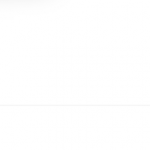Tell us what you are trying to do?
I`m creating a content template with block editor and when viewing a single post page at the bottom it shows: Posted On March 13, 2021 In.
Is there a way to remove it?
Is there any documentation that you are following?
Is there a similar example that we can see?
What is the link to your site?
Hello, usually this information is inserted by the theme files in a way that is unmanageable with Toolset. That content may be inserted in the theme files outside the_content. Other themes offer theme options that can be used to turn off specific elements in a template like this. So it largely depends on whether or not the theme is integrated with Toolset this way. A few popular themes are integrated, but most are not.
https://toolset.com/documentation/programmer-reference/theme-support-for-content-templates/
If so, you would see a Theme Options panel appear in the Content Template editor. You may be able to disble specific elements, like the post publication date and relevant taxonomy terms. If those display options are not available, I can look for a CSS-based solution that hides those elements. I would need a URL where I can see the problem on the front-end of the site (not a screenshot, an actual, live, working URL).
Or, you could create your own custom PHP template file in a child theme using WordPress's Theme Template Hierarchy documentation as a guide: https://developer.wordpress.org/themes/basics/template-hierarchy/
Remove the code responsible for displaying the post date and taxonomy information.
My issue is resolved now. Thank you! I hid it with css.