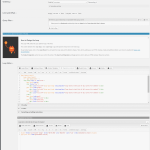Tell us what you are trying to do?
I have created a relationship and then following the instruction created a view.
But it will not display the resulting intermediary posts
I don't have layouts installed.
https://toolset.com/documentation/post-relationships/
hidden link
Hi, can you take screenshots of the View editor screen so I can see your configurations? Scroll down to the Loop Output editor - is this section complete? If so, please copy + paste the code here in your next reply. Also please let me know how you added the View to the page.
Added the view using widget toolset view in elementor
Okay thanks. In the Loop item template, can you add the wpv-post-title shortcode and tell me what, if anything, is displayed?
Post title: [wpv-post-title]<br />
Please let me know the parent and child post types, and which post type contains the cp-provider-image field.
No nothing
If i change the
Filter by post relationship or repeatable fields group owner to loop
I get one of the intermediary posts to appear
Seekers [*] << cBookmarks >> cp-Providers [*]
Parent (Seeker)
Child (cp-Provider)
(cp-Provider) post type contains the cp-provider-image field.
Can you tell me where you added the View Widget with Elementor - is it in a Template, or in a post's contents, or somewhere else? And also, where are you looking on the front-end of the site to see this View - is it in another post, or nested in another View of posts, etc?
No it is not in a template it is directly placed in a page.
I have tried in in two place : -
1. As a content template and inserted it as a short code in the elementor page - with in an existing view.
2. As well a stand alone view using the toolset view widget on the page.
3. It is to be displayed on to a logged in user.
If i change the Filter by post relationship or repeatable fields group owner to loop...I get one of the intermediary posts to appear
Okay this makes sense if the View of intermediary posts is inserted in a View of Seeker posts. You should see the title of the intermediary post appear. You should also see the custom field image appear, but I'm not quite sure why this is not happening. Is it possible for me to log into wp-admin and see how this is set up? Please let me know where I can see the View on the front-end of the site.
I have left the veiew as originally reported not as a loop.
Thanks, can you provide the admin password so I can check the View and relationship settings? I got the username, but the password I have from a previous ticket is not working.
Okay I logged in as the Seeker and changed the View filter to "current post in the loop". Now I'm attaching what I see. It seems that the cp-provider-image is showing up as expected for me, as well as the intermediary post name "cBookmarks: 4319 – 3810". The seeker's name is Peggy... and the cp-Provider is Jimbo... that all looks accurate to me. So I guess I don't understand the problem - is this the wrong information? Is there supposed to be more information? Please provide more details.