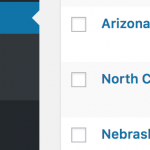This is the technical support forum for Toolset - a suite of plugins for developing WordPress sites without writing PHP.
Everyone can read this forum, but only Toolset clients can post in it. Toolset support works 6 days per week, 19 hours per day.
| Sun | Mon | Tue | Wed | Thu | Fri | Sat |
|---|---|---|---|---|---|---|
| - | 9:00 – 12:00 | 9:00 – 12:00 | 9:00 – 12:00 | 9:00 – 12:00 | 9:00 – 12:00 | - |
| - | 13:00 – 18:00 | 13:00 – 18:00 | 13:00 – 18:00 | 14:00 – 18:00 | 13:00 – 18:00 | - |
Supporter timezone: America/Jamaica (GMT-05:00)
Tagged: Setting up custom fields, Types plugin
Related documentation:
This topic contains 8 replies, has 2 voices.
Last updated by Shane 6 years, 4 months ago.
Assisted by: Shane.
I'm trying to understand how the Address field works:
I noticed in the Real Estate Reference Site that the "property-location" (Address) field shows only "City State Country", for example "Fresno, CA, USA" (for the "Modern Bungalow" post).
Questions:
1)--does the Address field work *only* with a Google or Azure Maps interface, or can one use the Address field without G/A Maps?
2)--does there need to be an equivalent CPT value in, say, a City CPT, for a post to be searchable on the front end by City, or, is just inputting a City into an Address field enough for it to be searchable by City on the front end? (eg say a user inputs Timbuktu (city) into the Address field, but that city is not in the City CPT, does that mean that the user's post is not searchable by City?)
3)--If a particular city is not in the City CPT, does that city get automatically entered into the City CPT when a user inputs it into the Address field?
4) If a user enters a state/region that *is* in the State/Region CPT, but then enters a city that *is not* in the City CPT, will it still be searchable by State/Region, but not by City?
5)--are "incomplete" addresses (eg, no Street Address per the RE Ref Site "property-location" field inputs), still picked up and mapped by Google/Azure Maps? (or do you have something running in the background of the Reference Site to create the 'effect' of being on a map, but IRL one needs to have a Street included in the input?)
6)--is it possible to enter additional location information into the "Address" field, such as *County*, which is a subdivision of a U.S. "State/Region"? (note: *County* is different from *Country*).
7)--If there's a CPT called *County* (in child post relationship to CPT *State/Region*), and a user enters a *County* into the Address field, will it be mapped by Google/Azure Maps? (e.g., say a user enters, say, "111 Main St, Seattle, Seattle County, Arizona 93333 USA").
Hi Ursula,
Thank you for contacting our support forum.
Let me see if I can answer your questions.
1. This field is meant for Google maps and Azure Maps , you wouldn't be able to have access to this field without the Maps plugin installed.
2. There needs to be an equivalent from a searchable value such as a Taxonomy, Custom field. However if you have the relevanssi plugin installed then the text search can also target the address field when the user types in a city they want to search for.
3. Answered in 2
4. Answered in 2
5. Usually the API will autocomplete the address with the minimum items needed for it to be able to be displayed on the map.
6. This is possible but you will need to ask users to manually enter each of the information for the address and ensure its spelt correctly.
7. No it won't be automatically mapped. However since the address would be on county then the county would be automatically mapped, however State won't be.
Please let me know if this helps.
Thanks,
Shane
Hi Shane:
1. I do have the Maps plugin installed, and therefore have access to the Address field, but have not set up either Google or Azure Maps. I'm wondering if it's possible to use the Address field without Google or Azure Maps. If not, would one then need to create individual fields for Street, City State, County, Country? Can those fields be filtered to show only relevant terms (eg State filtered to, say, Alabama, then only show Cities in Alabama)? Can this then become a "Repeatable Field Group?
5. Yes, I understand that, but in the Real Estate Reference site, the "property-location" (Address) field shows only "City State Country", for example "Fresno, CA, USA", yet still puts up a map, so this is confusing... Is it possible to just enter "Fresno, CA, USA," per the Ref Site, and get a map?
6. So the "County" would need to be a field (and not a drop-down Select?), and to search by it, "County" would simply be added as a search parameter to the front-end Custom Search?
7. For clarification, are you saying that the Address field only inputs for 5 fields (eg the default is Street, City, State, Country, Zip)? So then, if one enters a *County* then the State would not show?
A couple more questions:
a)--Is there a way to separate the Address field out into its individual components for input (eg Street field, City field, State field, etc)?
b)--I'm boggled as to how the Address field "connects" to a Taxonomy (separate taxonomies for Cities, States, etc), so that one can create a front-end search for a visitor to filter results (without relevanssi). Is there something that needs to be done to officially "connect" the relevant (City, State, etc) Taxonomies to the Address field, or does it automatically connect?
c)--Can a multi-part Taxonomy (separate taxonomies for City, State, etc that are filtered down with dropdown selects) "repeat" in a manner similar to Repeatable Fields? (eg, for users who have more than one location).
Thank you for your help.
Hi Ursula,
1. You need to have the API Key in order for the field's autocomplete feature to work. If you do it as individual fields then this will work better when wanting to filter by state, country etc.
5. The real estate demo actually uses post relationships for this. So the states like CA, NY are actually CPT's. See Screenshot. Then the actual child post has the actual address on it. In the example of the real estate, the house or apartment would have the address on it.
6. The county can be a custom field where the use would enter their county, this can also be used in the frontend search as well.
7. For the best way to set this up I would recommend having a look around the real estate demo. The demo uses Post Relationship to do the states, cites etc
a. If you are using a single address field from the google maps plugin, then No it wouldn't be possible to do this. However if the post relationship is used for the City, State etc then you can filter it on the frontend separately. Remember the address field is mainly for the google maps and it needs a complete address to work.
b. If you use Taxonomies then the user when creating the post will need to manually connect the appropriate taxonomy to the post.
c. The user can select multiple taxonomies when filtering or when entering the post.
Please let me know if this is clear.
Thanks,
Shane
Thank you for your help.
[Yes, I had been looking at the Real Estate Ref Site CPTs, hence why I had so many questions. 🙂 ]
A few more questions:
II - In the Dashboard, the City and State have "archives disabled". Is there a reason for this?
III - In the Dashboard, the City and State are both "Single Templates" the same name: "Page Default," and, when one clicks through to each "Single Template", both the City and State have the same Layout Slugs: "page-default." Is there a reason for this? (It's sort of confusing that they both have the same "Title" and same "Slugs.")
IV - When using CPTs for each portion of an Address (eg City CPT, State CPT, etc), and a User is inputting into a Post Form, can the CPTs be set up to be filtered *in the Post Form* itself? (eg in the Form, the chosen State CPT will filter to show only the Cities related to that State)?
V - In a Post Form, can the CPT setup described in "IV" be made "Repeatable" with an "Add New" button? (for users who want to input more than one location)
Thank you.
Hi Ursula,
ii. Yes because unless you want your users to go to a states archive and then see all the information on that archive. Its ok to leave it enabled if you want the archive but disabling it is fine.
iii. They are using the same template. This is generally a common practice if you intend for both city and state to use the same page template.
iv. Unfortunately no this is not possible, however the user can search when adding the state parent since the parent/child dropdown is using the select2 type dropdown.
v. No this isn't possible if its a one to many relationship. You will need to use a many to many relationship to do this but then the method to create the relationship on the fronend isn't so simple as it would require that you create a relationship form.
Please let me know if this was clear.
Thanks,
Shane
Hi:
I'm needing a bit more clarification of IV (possibly because maybe I didn't clearly ask my question)....
IV. To rephrase my (IV) question:
When a new User is inputting info into a **Post Form,** in the Post Form can there be a State dropdown Select, where, once a State value is chosen, the City dropdown will show only those Cities in that State? (I believe possibly it sounded like I was asking if one could filter results in a Post Form, which I know is not possible).
V. Can you point me to docs that describe how to set up a Relationship Form?
Thank you so much for all your help.
Hi:
I'm needing a bit more clarification of IV (possibly because maybe I didn't clearly ask my question)....:
IV. To rephrase my (IV) question:
When a new User is inputting info into a **Post Form,** in the Post Form can there be a State dropdown Select, where, once a State value is chosen, the City dropdown will show only those Cities in that State? (I believe possibly it sounded like I was asking if one could filter results in a Post Form, which I know is not possible).
V. Can you point me to docs that describe how to set up a Relationship Form?
Thank you so much for all your help.
Hi Ursula,
IV. A bit of clarity here, no this is actually not possible because both are independent of each other. The state and City dropdowns are independent.
V. I would suggest taking a look at these .
https://toolset.com/documentation/post-relationships/
https://toolset.com/documentation/post-relationships/how-to-display-related-posts-with-toolset/
Please let me know if this helps.
Thanks,
Shane