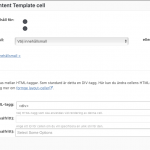This thread is resolved. Here is a description of the problem and solution.
Problem:
I try to add a tab displaying a page, but got 2 grey dots and not possible to select, see screenshot:
https://cdn.toolset.com/wp-content/uploads/2019/01/1191591-screen_capture_211.png?x83333
Solution:
I suggest you try these:
1) In case it is a compatibility problem, please deactivate other plugins, and switch to wordpress default theme 2019, and test again
2) Check if there is any PHP errors or JS errors in your website.
Relevant Documentation:
https://toolset.com/documentation/programmer-reference/debugging-sites-built-with-toolset/
This is the technical support forum for Toolset - a suite of plugins for developing WordPress sites without writing PHP.
Everyone can read this forum, but only Toolset clients can post in it. Toolset support works 6 days per week, 19 hours per day.
| Sun | Mon | Tue | Wed | Thu | Fri | Sat |
|---|---|---|---|---|---|---|
| - | 9:00 – 13:00 | 9:00 – 13:00 | 9:00 – 13:00 | 9:00 – 13:00 | 9:00 – 13:00 | - |
| - | 14:00 – 18:00 | 14:00 – 18:00 | 14:00 – 18:00 | 14:00 – 18:00 | 14:00 – 18:00 | - |
Supporter timezone: Asia/Hong_Kong (GMT+08:00)