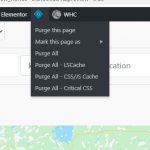I have three questions relating to this page: hidden link I'm using legacy Views to build this page.
1. I have a map and query filters, and Ajax pagination enabled. The map only shows markers for the current page of results being displayed via Ajax, rather than all matching markers. I can understand this behaviour but I'm wondering if there's a workaround -- other than No Pagination (which makes for a very long page.)
2. I want custom map markers based on taxonomy terms. I'm reusing code that worked fine on another site I built a year or two ago, but on this one, the markers simply don't appear. I may be missing something obvious but I can't see what. It's this approach, a Content Template with:
[wpv-conditional if="(has_term('pancake-house', 'vendor-type', null) eq '1')"]hidden link;, etc.
3. One last question: I have links in my query results to the corresponding map markers above. I'm trying to figure out how to have those links jump back up to the map, so users don't have to scroll to it. Any ideas?
Thanks very much. Will be happy to provide wp-admin info if that helps.
Hi,
Thank you for contacting us and I'd be happy to assist.
To better assist you with these questions, I'll need to see how this view is set up in the back-end.
Can you please share the temporary admin login details, in reply to this message?
Note: Your next reply will be private and please make a complete backup copy, before sharing the access details.
regards,
Waqar
Also, you may need to clear the cache to see the effects of any changes you make. That's accessible from the top admin bar.
Thank you for sharing the admin access.
I'm going to split each question into its own ticket so that the follow-up is easier for everyone.
1. I have a map and query filters, and Ajax pagination enabled. The map only shows markers for the current page of results being displayed via Ajax, rather than all matching markers. I can understand this behaviour but I'm wondering if there's a workaround -- other than No Pagination (which makes for a very long page.)
- The workaround will involve using two views instead of one:
a). The first view will be used to show the limited results with the pagination enabled.
b). The second identical view will be used to show all the map markers, without the pagination.
I've explained this workaround in detail in another thread:
https://toolset.com/forums/topic/is-it-possible-to-show-all-entries-on-map-but-the-entries-below-are-paginated/
Please let me know if any step or point is not clear.