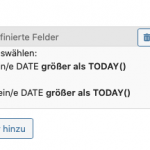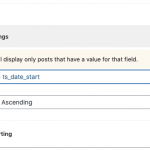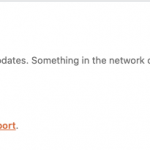Berlin is working but I neet to adaped the view for 14 other sites (cities) and on the second page it's not working again
Okay so you need a way to adjust the View so that the filter setting is different on each page. There are several options here, but not one simple solution.
1. You could change the Query Filter in this View to respond to a URL parameter, which would filter by a different city on every page. But that means you would also need to adjust the links to all these pages to include a URL parameter, like this:
https://yoursite.com/messen-in-berlin-2/?city=Berlin
https://yoursite.com/messen-in-essen/?city=Essen
https://yoursite.com/messen-in-leipzig/?city=Leipzig
I can give you more information about this if you'd like to use this approach, but most people don't like using URL parameters like this on every page.
2. You can create separate Views for each city page, and modify the Query Filters for each View to filter by the appropriate city. This approach would require more work in wp-admin, since you must create separate Views for each city page and modify them each independently. You could create something called a "reusable block" in the View's loop, which would allow you to reuse the design inside the loop for all Views. I can give you more information about that if you want to use this approach.
3. You can implement a custom code snippet that adjusts the filter settings for each page programmatically. We offer the Views Filter API wpv_filter_query that allows for customizing the filter settings with PHP. This would allow you to reuse the same View on all city pages.
4. If you're familiar with legacy Views shortcodes, you can configure this View's Query Filter to respond to a shortcode attribute, and insert the View in each page using the wpv-view shortcode, like so:
[wpv-view name="your-view-slug" city="Berlin"]
...or...
[wpv-view name="your-view-slug" city="Essen"]
...or...
[wpv-view name="your-view-slug" city="Leipzig"]
...and so on. This will allow you to reuse the same View on all city pages, but it also means you cannot edit the View directly in the Block Editor for each city page.
now another error occured (see screan shot).
This looks like a separate issue, so I've created a new ticket where we can discuss in more detail. It could be a temporary server issue, or it could be a problem where the automatic update process is not able to contact our site to get update information. In either case, the plugins should continue to work as expected but you may not receive update notifications. Let's follow up in the other ticket please: https://toolset.com/forums/topic/toolset-plugin-cannot-connect-to-toolset-com-3/
now the view shows in the front-end but to do that, I need to exit the page, then enter the page again > then it shows "view can´t be found" and if I insert the view again it works... that can´t be normal or?
That doesn't sound normal. Let's address the previous question first, then I can take a look at this again.