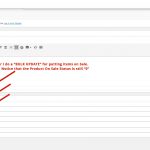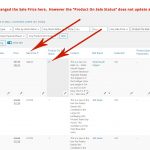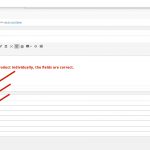I am running a Woocommerce Store.
I have over 2000 products. Sometimes I select a large number of products and put them on sale. I do this in a Bulk fashion by selecting "Bulk Edit" in the "Products" screen and then setting the Sale Price as the Regular Price... Decreasing by 10%. (NOTE: There are multiple ways to do this and I have tried all methods. The result described below is the same for any method that I try.)
When I update all of the products in bulk in this way, the Sale Price is visible in the Products listing page in the admin section. No problems. Great.
However, the "WooCommerce Views filter fields" don't seem to get updated properly when doing it in this bulk method. Specifically the following custom fields don'[t get updated...
1. WooCommerce Product Price (views_woo_price)
2. Product On Sale Status (views_woo_on_sale)
3. Product In Stock Status (views_woo_in_stock)
These fields only get updated properly if I were to click Edit and Update each product individually... but this is not efficient if I am trying to make the change to numerous products.
I have read the support ticket here... https://toolset.com/forums/topic/woocommerce-product-in-stock-views-filter-not-updating-properly-revisited/
If I am reading this ticket properly it suggest that I should change the "Products Fields for Parametric Searches" in TOOLSET >> WOOCOMMERCE BLOCKS and attempt to run one of the cron job choices. I have tried ALL of these choices and none of them seem to work. Even the Calculate Now button doesn't do anything. None of the products actually get updated via any of the tasks.
Am I missing something or is this a glitch?
Hello,
The problem you mentioned above is abnormal, please check these:
1) Make sure you are using the latest version of Toolset plugins + Woocommerce plugin, you can download Toolset plugins here:
https://toolset.com/account/downloads/
2) In case it is a compatibility problem, please deactivate all other plugins, and switch to wordpress default theme 2020, deactivate all custom PHP/JS code snippets, and test again
3) Also check if there is any PHP error in your website:
https://toolset.com/documentation/programmer-reference/debugging-sites-built-with-toolset/