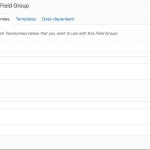I am not sure how Elementor relates to this. Elementor can be used with Toolset, please find the related DOC here:
https://toolset.com/documentation/user-guides/using-toolset-with-elementor-page-builder/
hidden link
Other page builders can also be used, however, Toolset's main focus is now on Gutenberg.
There are great new improvements with Toolset Blocks Plugin.
https://toolset.com/documentation/user-guides/how-toolset-plugins-work-with-gutenberg/
I am not sure what you refer to with "So please tell me how can I show these information without adding hundreds of shortcodes to the Product page?
Kindly note that we use Single Product Page, where we design product page only once."
Yes, the Types Custom fields can either be shown with ShortCodes (for example in Content Templates which applied to Posts, will allow you inserting them only once, and display many dynamic sets with it).
Or, you can insert them as a dynamic source in Elementor PRO when you use their Widgets.
Unfortunately, if you store data in a Field you also must display it and all the plugins do that with ShortCodes (even builders, under the hood) or PHP functions rendering the fields over some methods, which is the same.
Only the input interface changes (Elementor has a GUI where you click and point, while Toolset has a GUI where you click and point and have full control over the HTML, which classic builders hide and "make for you").
In any case, you can (and should) show the Fields data in either builder of your preference (Content Templates, or template builders like Elementor) to have that data on the Front end.
Showing the related data depending on what product you view, or what product is in the loop, is simple. It will be possible for example with HTML conditionals, elaborated here:
https://toolset.com/documentation/user-guides/conditional-html-output-in-views/
You can with this decide what to show depending on the Products Category, for example, on the front end too.
I think your best approach is that - as it will allow you to create a Content Template for all products and in it, hide/show content depending on the Product Category.
Or you an create many Elementor Templates - as I recall they allow to be assigned both to posts and also terms of posts, so you can create several templates with Elementor and in each style the post for the specific Product Category.
If you have suggestions for Toolset that are above what is currently possible, such as more integration with your preferred site builder, you would have to submit such requests and ideas here https://toolset.com/home/contact-us/suggest-a-new-feature-for-toolset/
Thank you!