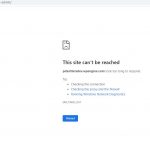Tell us what you are trying to do?
Fix an issue where "processing server request, please wait" is happening constantly when I am editing a page
Is there any documentation that you are following?
No
What is the link to your site?
hidden link
The secondary sort order is set to random, and it keeps constantly refreshing when in edit mode
This is a development site, so let me know if you need login information to work directly on this.
I have deactivated all non-toolset plugins and changed to twenty-twentyone theme. Problem still persists.
Hello,
The problem you mentioned above is abnormal, please check these:
1) Make sure you are using the latest version of Toolset plugins, you can download them here:
https://toolset.com/account/downloads/
2) Also check if there is any PHP/JS error in your website:
https://toolset.com/documentation/programmer-reference/debugging-sites-built-with-toolset/
3) If the problem still persists, please provide database dump file(ZIP file) of your website, you can put the package files in your own google drive disk, share the link only, also point out the problem page URL and view URL, I need to test and debug it in my localhost, thanks
https://toolset.com/faq/provide-supporters-copy-site/
Thanks for the details. I have checked the debug logs, but don't find any related PHP error logs.
And you did not provide the file "installer.php" in the google drive disk link, please provide it too, see our document:
https://toolset.com/faq/provide-supporters-copy-site/
The zip archive I included has everything needed for a local install. My host (WPEngine) disallows the duplicator plugin. Can you use the zip file instead?
There isn't database dump file in the ZIP file you provided above, so I won't reproduce the same problem in my localhost, you can follow duplicator document to make the database only package file:
hidden link
Private message box enabled again.
If you still need assistance to make the database dump file, you can provide your website admin credentials in the private message box too.
I can login into your website, but then get time out error message, see my screenshot time-out.JPG, so I can not make the duplicator package from your website.
Please use some MYSQL tools, for example phpmyadmin, export a database dump file from your website, you can put the package files in your own google drive disk, share the link only
Thanks for the details, I can see the problem in my localhost with the files you provided above.
The problem is WordPress Editor will auto-refresh after few seconds to preview the result, but you are using random order, so each time it will get different post for preview, and your website is using 19 plugins + a custom theme, it is very slow to get the different post information, so conducts the problem you mentioned above.
So in your case, I suggest try these:
1) Edit the page "search-by-zip-code", find and edit the view block, disable the random order in section "Secondary Sorting"
2) After setup other blocks, switch back to random order
My issue is resolved now. Thank you!