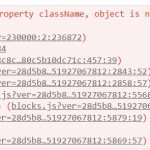Hi, I built various and quite complex Content templates with Blocks. They are assigned to different CPTs. All of them are working fine on the frontend, but few days ago some of them are not working fine on the backend. I'm getting a white page, while some other templates are working fine. Pages are also using the block editor and it works fine.
I tested deactivating plugins and activating the default theme, but I still get the problem.
Can you check it?
thanks
Hello,
When you see a blank WordPress page, it means there are PHP errors in your website, please try to get the PHP debug logs from your website:
https://toolset.com/documentation/programmer-reference/debugging-sites-built-with-toolset/#php-debugging
section "PHP Debugging"
If you need more assistance for it, you can provide a copy of your website in below private message box, I need to test and debug it in my localhost, thanks
https://toolset.com/faq/provide-supporters-copy-site/
Hi Luo, I found that the conflict is with Kadence Blocks – Gutenberg Blocks for Page Builder Features plugin.
I'll try to write to the plugin author, but maybe you could give a look on your side.
This is what I found in the debug.log:
[08-Feb-2022 10:09:11 UTC] PHP Notice: Trying to get property 'dynamic_sources_content_processed' of non-object in /home/xxxxxx/public_html/wp-content/plugins/toolset-blocks/application/controllers/compatibility/block-plugins/ultimate-addons-gutenberg/ultimate-addons-gutenberg.php on line 82
[08-Feb-2022 10:09:11 UTC] PHP Notice: Trying to get property 'view_template_override' of non-object in /home/xxxxxx/public_html/wp-content/plugins/toolset-blocks/application/controllers/compatibility/block-plugins/ultimate-addons-gutenberg/ultimate-addons-gutenberg.php on line 83
[08-Feb-2022 10:09:11 UTC] PHP Notice: ob_end_flush(): failed to send buffer of zlib output compression (0) in /home/xxxxxx/public_html/wp-includes/functions.php on line 5212
[08-Feb-2022 10:09:26 UTC] PHP Notice: Undefined variable: opstatname in /home/xxxxxx/public_html/wp-content/themes/astra-child/functions.php on line 120
[08-Feb-2022 10:09:28 UTC] PHP Notice: ob_end_flush(): failed to send buffer of zlib output compression (0) in /home/xxxxxx/public_html/wp-includes/functions.php on line 5212
I attach an error I found on Chrome inspector, it is from this file:
/wp-content/plugins/toolset-blocks/vendor/toolset/dynamic-sources/build/index.js?ver=230000
cheers
Since it is a compatibility issue, please provide a copy of your website, you can put the package files in your own google drive disk, share the link only, also point out the problem page URL and view URL, I need to test and debug it in my localhost, thanks
https://toolset.com/faq/provide-supporters-copy-site/
I am downloading the files, will update here if find anything
I can see the problem in the content template "The Leading Indoor Skydiving Resource", and I have tried to create a new content template, add Kadence Blocks into it, but I don't see the same problem.
So it might an exception, please try to create a new content template, try to reproduce the same problem, and provide detail steps to reproduce the same problem. thanks
Hi Luo, I've already tested that if I create a new template with kadence blocks it will work.
The problem is that now I cannot edit most of my templates. They were working fine one week ago and now they stopped. I suppose there is something related with WP and plugins update. It's going to be a big problem if I've to rebuild all the content templates.
Can't you check the template HTML to look for the problem?
cheers
Please try these:
1) Deactivate "Kadence Blocks" plugin,
2) Edit those content templates again, find and remove the Kadence heading blocks, replace them with Toolset heading block:
https://toolset.com/block-item/heading/
And test again