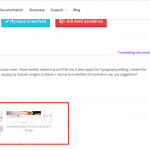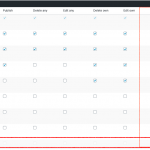This is the technical support forum for Toolset - a suite of plugins for developing WordPress sites without writing PHP.
Everyone can read this forum, but only Toolset clients can post in it. Toolset support works 6 days per week, 19 hours per day.
| Sun | Mon | Tue | Wed | Thu | Fri | Sat |
|---|---|---|---|---|---|---|
| 9:00 – 13:00 | 9:00 – 13:00 | 9:00 – 13:00 | 9:00 – 13:00 | - | - | 9:00 – 13:00 |
| 14:00 – 18:00 | 14:00 – 18:00 | 14:00 – 18:00 | 14:00 – 18:00 | - | - | 14:00 – 18:00 |
Supporter timezone: Africa/Casablanca (GMT+01:00)
Tagged: Content-submission forms, Toolset Forms
Related documentation:
This topic contains 11 replies, has 3 voices.
Last updated by Jamal 3 years, 5 months ago.
Assisted by: Jamal.
Dear Sir/Madam,
I want to preview the image without enabling the "Use the WordPress Media Library manager for image, video, audio, or file fields" from post or user form.
From this Toolset support, it can preview the image after upload but why not Toolset plugins can do the same? It is very useful to let user to preview the image they selected.
Is it possible to do?
Best regards,
Kelvin.
Nigel
Languages: English (English ) Spanish (Español )
Timezone: Europe/London (GMT+01:00)
Hi Kelvin
This support forum uses the bbPress forum software, it doesn't use Toolset Forms.
I'm afraid if you are not using the WP media upload library for image uploads then no preview is available, as the image file doesn't get uploaded until the form itself is submitted in that case.
Dear Nigel,
Got it, if I use the WP media, I worry that the guest will see others' upload images as all user do the registration and upload the image. If I two new users do the registration and upload the image but not yet submit, will they see each other image on the WP media?
Best regards,
Kelvin.
Jamal
Languages: English (English ) French (Français )
Timezone: Africa/Casablanca (GMT+01:00)
Hello Kelvin,
If you are using Toolset Access, and managing your form with it, the default setting will allow users to see only their media files, unless you want to use a different configuration. Check this screenshot hidden link
If you are not using Toolset Access, you can use the custom code in this old reply https://toolset.com/forums/topic/restrict-editor-role-to-view-own-media-only-in-media-library-on-uploadinsert/#post-33428
I hope this helps. Let us know what you will get.
Dear Jamal,
Thanks for your reply, does it mean both you and I can see each other media if we register it because we both a guest role?
Best regards,
Kelvin
Jamal
Languages: English (English ) French (Français )
Timezone: Africa/Casablanca (GMT+01:00)
Guest is not actually a role for users. It describes the not logged in users. Any not logged in user is considered a guest.
The custom code will ensure that any logged-in user who is not an admin will only see the images that he has uploaded. Guest users won't see any images at all. They will need to upload the images, but they can't because of WordPress restrictions. So, to let guest users upload images, you will need to use Toolset Access.
Dear Jamal
Do you mean guest can't do the image preview even I enable the "Use the WordPress Media Library manager for image, video, audio, or file fields" from post or user form?
I have no idea how I can use Toolset Access, I can't enable the Preview Any for Guest under the Media.
I found the image upload appearance is different from [cred_field] and [cred_generic_field], how can I make them the same look?
I have two questions above.
Best regards,
Kelvin.
Jamal
Languages: English (English ) French (Français )
Timezone: Africa/Casablanca (GMT+01:00)
Hello Kelvin,
I am sorry for mistakenly telling you that guest users can be able to use the Native Media Library to upload and preview images. It turns out that they can't. I confirmed this with the team.
If the user is not logged in, the Native Media Library can't be used. So, there is no way to allow guests to preview their images.
https://toolset.com/course-lesson/using-the-native-wordpress-media-manager-in-front-end-forms/#default-user-permissions-for-using-and-editing-existing-files
My apologies for the mistake.
Dear Jamal,
Thanks for your update. Just a bit don't understand so many years still not yet launch the drag and drop upload, I am sure this request has been made several years from different member. Is there any ETA?
Jamal
Languages: English (English ) French (Français )
Timezone: Africa/Casablanca (GMT+01:00)
Unfortunately, we do not have an ETA for it.
Please note that we can't implement drag/drop upload for guest users because of WordPress limitations.
Dear Jamal,
Understand, how about the drag/drop function for loggin user?
Jamal
Languages: English (English ) French (Français )
Timezone: Africa/Casablanca (GMT+01:00)
The Native Media Library should work for logged in users. Toolset Access should let you display to each user only the images he uploaded.
If you don't use Toolset Access, you will need to use the custom code in this ticket https://toolset.com/forums/topic/restrict-editor-role-to-view-own-media-only-in-media-library-on-uploadinsert/#post-33428