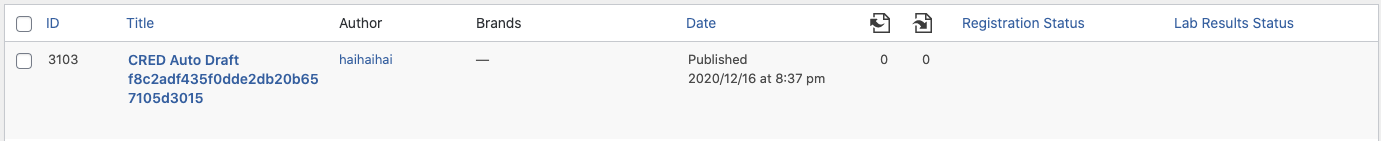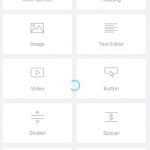I am trying to:
Register a client to a specific SKU number set as a "registration survey" post type, stop that sku number from being used again, and populate user information into the registration survey post type.
Link to a page where the issue can be seen:
Front end appears normal to user. If you register as a client and go through registration, I'll change your admin status after. Two email addresses would work better for testing, with as an admin one as a subscriber role. If all works as it should, the registration surveys can be exported into a CSV with all fields populating.
I expected to see:
There are two sites with the almost the same build (one uses Woo, but that function tests fine). Both sites worked last week. Both use same user registration system, product kit linking and product kit updating.
Toolset > User form > TruMe User Registration
used to register a user on the site. This generates a user ID number for each client. Client role set to Customer.
Client registers a product kit next using a sku number. SKU numbers listed under post type "Test Kits". Test Kit Post titles is Test Kit #[types field='test-kit-id'][/types]
Content Templates > Loop item in Search Kit ID to Register Kit
simple template to show kit ID and register it to client account. Connected to module >Search and Register
This Content Template is used as the loop block for the View > Search Kit ID to Register TruMe Test Kit.
Once the kit is selected on user end, it should update the post type "Test Kits" from unregistered to registered, and restrict other users from choosing the same post type (test Kit SKU). Unbroken site still works. On the broken site now, when a kit is registered, the post type does not update the registration status, but does update the the post to restrict others from using it. The post type for registration surveys turns into a CRED Auto Draft f8c2adf435f0dde2db20b657105d3015.
Several categories not populating to registration survey :
sample collection date (Test Kit Details Module), USER ID, registration status (Test Kit Details Module), Lab results status, chronological age, and brand categories .
Under post type > Registration Surveys
Registration survey test kit module should auto link to the registration survey post when user registers a SKU. This stopped populating.
If you manually update the registration survey to reflect status as registered, the test kit post title is updated to remove the SKU number instead of just updating the status.
Instead, I got:
These are two sites with the almost the same build (one uses Woo, but that function is fine). Both sites worked last week. Page builder is Elementor. The non-working website recently required me to turn off all plugins except elementor, then turn them on (the widget dashboard had a spinning cycle that would not quit, conflict with toolset I was told, SS enclosed). Once that was completed, Elementor worked on the pages, but my toolset relationships stopped working. So now I have one site that I cannot edit pages on, but the registration is flawless, and another I can edit pages, but the toolsets broke.
To note: Duplicator doesn't do multi-sites . Site is too big also. But the program there if you would like to try it? Ignore the multisite set up. I picked this site up from another developer who did not set the multi up right., doesn't impact how the forms function. I did copy the sql and backup from the working site - helps maybe?
If you log on to test, please use a test kit with only four numbers ex: Test Kit #1402 - they are on the very last page (page 52) 🙂