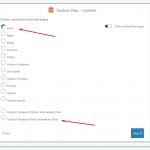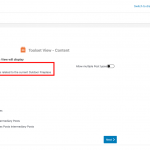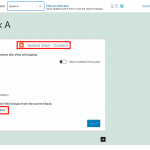Tell us what you are trying to do?
Insert a view showing related posts. As you can see from the pictures, Toolset isn't selecting the related posts. I am getting some strange intermediary post options. What am I doing wrong, or what is Toolset not doing right? Screenshot 100 is from your website course. screenshot 101 is from my website.
Is there any documentation that you are following?
online documentation
Is there a similar example that we can see?
I am providing pics
What is the link to your site?
Its under development locally
Hi,
Thank you for contacting us and I'd be happy to assist.
The screenshot from the course is for the case when the view block is inserted in the content template, that is set to show the single "Event" post.
Are you also using this view block on the content template used for any of the post types that are part of the relationships?
( e.g. outdoor fireplaces, options, posts )
If not, use the view block on the content template of one of those post types and you'll see an option similar to the course screenshot.
I hope this helps and please let me know if you need any further assistance around this.
regards,
Waqar
Yes. I am editing the Content Template for Outdoor Fireplaces. Therein lies the problem.
Thanks for writing back.
Have you tried selecting the "Options" or "Posts" post types, which are related to the "Outdoor Fireplaces" post type?
( screenshot: hidden link )
Depending on the list of related items that you'd like to show, you can select the "Options" or "Posts" post type, and then you'll see the option 'Options/Posts that are related to the current Outdoor Fireplace'.
Note: The intermediary post options are not abnormal. These are special post types, that are created, as a result of each post connection in a many-to-many relationship type.
Yes. I have tried that. Nothing is showing under either or any. I have unplugged and plugged in my computer, rebooted, logged out, logged in, set up other relationships.
I'm looking for an answer, or an idea for a setting to change, or a code snippet to try. I not looking for how to use Toolset, I want to fix it. I am trying to fix broken functionality. There are a lot of bizarre things happening. I've switched themes, disabled plug-ins, ran incognito, etc. I get glitchy reloads, non-binding changes of options, can't save, can't publish, missing options in the editor, endless server queries, etc.
Running Astra and 2022 theme. They are said to be supported. Any ideas, ways to reinstall and not lose everything?
I've performed some tests on my website with the Astra theme, but couldn't reproduce this issue of the missing option in the view's settings.
( example screenshot attached )
This suggests that something specific to your website is involved.
Can you please share temporary admin login details, along with the name of the content template that you're using?
( if it is a locally hosted website, you can either put it on an online server or share its clone/snapshot, as explained here: https://toolset.com/faq/provide-supporters-copy-site/ )
Note: Your next reply will be private and it is recommended to make a complete backup copy, before sharing the access details.
Thank you for sharing the duplicator package and I've been in touch with Agnes about your call with her too.
During the initial investigation of your website's clone, it turns out fatal errors are being generated, whenever the blocks/Gutenberg editor is being used. And it is not limited to the editing of content templates and is happening when editing regular pages and posts too.
I'm currently running some more tests and will share my findings, as soon as this testing completes.
Thank you for your patience.
During troubleshooting, I found two reusable blocks on your website, which are not configured correctly or are corrupted.
You can manage the reusable blocks at:
{yourwebsite.com}/wp-admin/edit.php?post_type=wp_block
Once you'll trash the two reusable blocks named "Site Footer", the error in the Gutenberg/block editor will be fixed.
After that, your view to show the related posts in the content template will also work as expected.
My issue is resolved now. Thank you!
That fix worked for an hour or so. I am stuck in server loop hell on my TS View Loops. They never resolve- just endless querying. No changing, no adding, no updating. Could something be corrupting other files? What do I need to look for?
Okay, I think I have it fixed. But, since Views aren't automatically correlating with my CPT when creating a view, how do I add repeatable fields? There is no filter setting I can find to show Repeatable field groups. Do I just avoid them altogether?
Thanks for the update and glad the issue with the Gutenberg/block editor is fixed now.
> But, since Views aren't automatically correlating with my CPT when creating a view, how do I add repeatable fields? There is no filter setting I can find to show Repeatable field groups. Do I just avoid them altogether?
- After the issue with the Gutenberg/block editor is fixed, this shouldn't be happening now.
When creating a view in the content template for a single post page, its relevant Repeating Field Groups are also shown as an option, in the content selection settings.
( example screenshot attached )
In case you're not seeing it, I'll recommend putting the website on an online server and sharing its temporary admin login details so that I can troubleshoot and assist accordingly. This will be more efficient and quicker, compared to getting a clone from you and then deploying it on a test server.
Note: Your next reply will be private and it is recommended to make a complete backup copy, before sharing the access details.
My issue is resolved now. Thank you! You Rock!