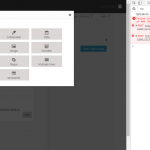I am trying to:
Add a custom field to a field group
Link to a page where the issue can be seen:
hidden link
I expected to see:
A new textbox-single line, with details.
Instead, I got:
hidden link
This Add Field screen pops but even though I select single line, same pop up screen is open and it does nothing.
Dear ralphL,
There might be some compatibility problem in your website, please try these:
1) deactivate other plugins and switch to wordpress default theme, and test again
2) Also check if there is any JS error in your website:
Javascript Debugging
Many of the operations in WordPress require Javascript. Any JavaScript error, caused by anything, may stop all further Javascript execution and prevent things from functioning properly.
JavaScript debugging is done using the browser’s built-in Developer Tools, more specifically, using a JavaScript Console. Today, all major browsers feature Developer Tools and a JavaScript Console:
In Chrome, click the Main menu button->More Tools->Developer Tools. Select the Console tab.
https://toolset.com/documentation/programmer-reference/debugging-sites-built-with-toolset/
hidden link does exist; yet I receive:
JQMIGRATE: Migrate is installed, version 1.4.1
/wp-admin/admin-ajax.php Failed to load resource: the server responded with a status of 404 (Not Found)
hidden link
Each time I click on an item to add, this error repeats and item dont get added.
It seems to be a web server problem, as you can see the file hidden link does exist, but your web server returns a 404 error, I suggest you ask help from your webserver provider for it.
see similar thread here:
https://wordpress.org/support/topic/error-admin-ajax-php-404-customizing-tweenty-seventeen/
Hi; all other plugins and template is working except this page. What could be the resolution?
As I mentioned above, it should be a web server problem, you can try this:
1) test same settings in another web server, if the problem is fixed, see 2)
2) ask help from your webserver provider for it.
There are no custom settings nor any changes. I just installed the plugin and created a custom type called banner and trying to add fields to it and it doesn't work. This is more likely an issue caused by plugin or the installation. I am adding a feature to an existing site. I dont have the luxury to disable things or modify their environment so I am sharing you debug info to take a look. But instead you just switch blame to environment and get out of it without any effort. This is not support; I could have also thought switching the server and trying somewhere else etc. This really does not help. I need this plugin to work in that environment they have, nothing less nothing more. If you can not help me with that please pass the ticket to someone who can. If you need any additional info; I can provide but this answer does not provide any solution more than I could have done myself if I had the chance.
I think there are some misunderstandings in this thread, and I am glad to help you out of this issue, and I do need more details from your side:
1) The problem you mentioned above is abnormal, I can not duplicate same problem in my localhost, "insert a custom single line field into a custom field group" is basement feature of Types plugin, but it does not work in your website, and the problem only exists in your website, so it should a compatibility problem or a server problem. so you will need to check these in your website:
2) in case there is any compatibility problem in your website, please try this:
deactivate other plugins and switch to wordpress default theme 2017, and test again
3) server problem, you can test same settings in another webserver,
4) If you don't have the luxury to try above steps, you can also follow our document to provide a copy of your website:
https://toolset.com/faq/provide-supporters-copy-site/
I can try to duplicate same problem and debug it in my localhost.
Please let me know if you still need assistance from other supporters. thanks
Thanks for the details, I tried the "duplicator package" URL you provide, but I get 404 error, please check it.
Then I tried the credentials you provide, it is valid, and I can see the problem in your website, but it is a live product website, you are using 17 plugins and a custom theme, in case there is any compatibility problem in your website, I need your permission to deactivate plugins and theme, please backup your website first. thanks
If we can re enable all the plugins and return to custom template we created all should be well. I am giving you permission to go ahead, I have backup.
Yes, you can re-enable all plugins and theme in your website, please provide the FTP access in below private detail box, I need to check the website settings, thanks
I have tried the FTP access you provided above:
https://toolset.com/forums/topic/post-fields-can-not-be-added-i-get-error-on-console-added/#post-561832
I can see an empty folder after FTP login, please check it.
and please provide a database dump file of your website, put it in your own website folder, point out the URL of it, I need to duplicate same problem and debug it in my localhost, thanks
Can you retry same username and pass
Thanks for the details, I am downloading the file, and trying to duplicate same problem and debug it in my localhost, will feedback if there is anything found
Here is what I found:
1) In your website:
Deactivate other plugins and switch to default theme.
Dashboard-> Toolset-> Export/Import-> Types
click "Export Types data", then I get a setting file from your website
2) Import the file into my localhost,
Dashboard-> Toolset->Post fields
edit the field group "Banner", add a single line field in it, see screenshot:
banner-field.JPG
It works without any JS error, so it is a server problem of your website, according to our support police:
https://toolset.com/toolset-support-policy/
We cannot fix compatibility issues with your server. WordPress runs on many different server types. We try our best to ensure that Toolset is compatible with any environment. However, certain compatibility issues can persist for certain configurations.
And I escalated this thread to our 2nd tier supporters, hope they can find any workaround for you.