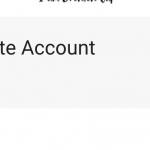I am trying to: make the user login in when he tries to created a custom post type
Link to a page where the issue can be seen: hidden link
I expected to see: A message telling the user to create a profile or login
Instead, I got: Permission denied
I searched the forums and I found the conditional logic display
[wpv-conditional if="( '[wpv-current-user]' ne '' )"]
[/wpv-conditional]
etc.
but if I add it around the Form to create a new Custom Post Type (adoption), it doesn't work.
Hello,
I have tried the credentials you provided above, it is not valid, I get this error:
ERROR: The password you entered for the username toolset is incorrect
Please check it
Since you are using Toolset Access plugin in your website, so you can follow our document to setup the access to Toolset post form:
https://toolset.com/documentation/user-guides/access-control-for-cred-forms/
You can also display different text(A message telling the user to create a profile or login) to guest user:
https://toolset.com/documentation/user-guides/access-control-texts-inside-page-content/
Thanks, that was what I needed.
The user is now shown the login or create account links.
However, when a guest tries to create a new account, the CRED new user is not shown. Even though I gave access to it for guests with the access settings.
I will reset the password so you can login
I have reset the password to the one from the original message
I assume the original question of this thread has been resolved, for the new questions, please check the new thread here:
https://toolset.com/forums/topic/when-a-guest-tries-to-create-a-new-account-the-cred-new-user-is-not-shown/