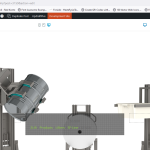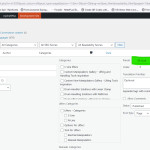Hello Support.
This support ticket has maybe been created twice as the first one "dissapeared"?
Nigel was so nice to help me with a problem/bug in Toolset about ALT texts (https://toolset.com/forums/topic/alt-text-doesnt-show-for-a-specific-element-in-a-view/)
Unfortunately I have found a problem afterwards regarding the "Parent Pages" in the editor that I haven't seen before the bug was fixed.
When I go to "Pages" - find ex. SF-500 and click on "Quickedit" I can scroll in the dropdown "Parent" and find the parent "SF-Line". When I go to the Page the Breadcrumbs are correct. (2Lift / Products / Lifters / SF-Line / SF-500)
When I go to edit the page SF-500 and look in the Gutenberg editor the dropdown "Parent Pages" misses a lot of pages - and also SF-Line. The field starts out empty although I have set the Parent Page to "SF-Line" it doesn't show the correct breadcrumb but only "2Lift / SF-500".
Se images attached.
I'm afraid this could be a problem that started when we fixed the other problem...
I look forward hearing from you 🙂
Best regards
Kristen
Hi Kristen,
Thank you for contacting us and I'd be happy to assist.
Reading through the other support ticket, it is unlikely that the changes discussed there could affect the 'parent' page functionality.
Do I have your permission to download the latest clone/snapshot of the website, to investigate this on a different server? This will help in investigating this at a deeper level.
regards,
Waqar
Hello Waqar.
Thank you for your help.
You are welcome to try and duplicate the site - just delete when you are finished 🙂
I've tried to look at the difference between Parent Pages in Quickedit under Pages and Parent Pages under Gutenberg Editor without finding the error.
I'm looking forward hearing from you.
Best regards
Kristen
Hello Waqar.
I hope you had a great weekend!
I have been working on defining the problem/finding a solution for the error and been around some of these tickets on WordPress:
https://wordpress.org/support/topic/how-to-filter-parent-page-posts_per_page-value-in-gutenberg-editor/
Maybe we haven't seen the problem until now because we only had to use the first 100 pages?
I have tried to order the Parents in "Quick edit" but it doesn't help on a page like hidden link
I have tried to set number of elements to get when loading the "Parents Page" but that didn't work either although I used the tutorial in one of the tickets in WordPress.
So maybe Toolset could prevent this from loading anyway? As I understand Toolset Blocks also uses JS to load their elements?
I don't know if this actually is a problem concerning Toolset but would you please check if it is?
Thank you in advance
Kristen
Hi Kristen,
Based on your report, I've been running some tests on my website, and here are the findings.
On a clean test website without any plugins, I programmatically added 1000 pages and then tested the 'parent' page selection feature of WordPress.
In the 'Quick Edit' section, all the published pages were available to be selected as the parent. As for the parent selector on the single page editor screen (Gutenberg editor), the dropdown showed few results to start with. But, as it is an autocomplete type field, I was able to select any of the available published pages, as I started typing its title.
And the same behavior continued when I activated the Toolset plugins on that website.
An important point to note here is that when WPML is active, those dropdowns only show the pages which are in the same language as the page that you're currently editing. This means that for 'EN' pages, you'll be able to select only the 'EN' pages, and for the 'DE' pages, you'll be able to select only the 'DE' pages, and so on.
On your website too, I observe the same behavior. I'll recommend testing this again and if you still see any page missing which should be available, as per the current page's language, please share the exact steps to see the issue.
regards,
Waqar
Hello Waqar.
Thank you for your reply.
First I thought to try the same as you - to type directly into the Parent-field (I typed SN-Line) and use autocomplete to find the correct Parent.
When I did that 2 problems appeared.
1. When I clicked "Update" the Parent Page field reset.
2. The BreadCrumb was wrong. It should be "2Lift / Products / Lifters / SN-Line / SN-150" but it only showed "2Lift / SN-150". When I try the same thing with "Quickedit" in Pages I get the correct Breadcrumb.
To find SN-Line without typing it and selecting it instead I manually changed "Order" on most pages to bring the hierarchical sorting in to the editor by dropdown.
Now when I use dropdown I can find "- - SN-Line". When I choose it it stays ind the Parent Page-field but when I click "Update" it resets the field again.
I have tried to make a little video of what I do: hidden link
Let me hear if I have misunderstood anything.
Best regards
Kristen
Hi Kristen,
Thank you for sharing further details.
During troubleshooting on your website's clone, I noticed that the page 'SN-150' from your screencast is an "EN" language page. As 'EN' is the primary language of the website, this page should not be set as the translation of other pages. Instead other translated pages should be set as its translation.
On this page's edit screen, I changed the 'This is a translation of ' option in the languages section to 'None' and the parent page selection started working for this page too.
( screenshot: hidden link )
You can follow the same step for this and any other page where you're experiencing the same, on the actual website too.
I hope this helps and please let me know if you need further assistance.
regards,
Waqar
Hi Waqar.
I've just tried it on SN-150 and it seems to work.
I will try it over the next couple of days and return if I find any questions.
But I must say I think you found a simple solution to a big problem - You are very skilled in what you do!
Thank you Waqar 🙂
Best regards
Kristen
Hi Kristen,
I'm glad I could help and thank you so much for your kind words.
Take your time and let me know if you have any follow-up questions.
For new questions or concerns, you're welcome to start a new ticket - we're here to help!
regards,
Waqar
My issue is resolved now. Thank you Waqar and the Team behind Toolset and WPML!