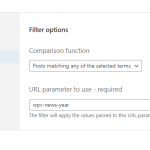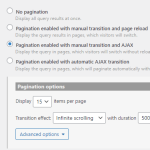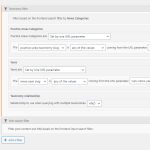Hello,
I am using the 'Toolset Views' plugin to create a News landing page with a parametric search.
I have created a custom post types (News) with Toolset Types, and it has a couple of custom taxonomies (also created with Toolset Types):
- News Categories
- Practice Areas Categories
- Years
It's working fine, but I am trying to hide empty taxonomy terms from each of the checkbox filters.
It's currently listing all the terms from each custom taxonomy, even if no posts are tagged with those terms.
For example:
Under the 'Year Categories', there are 9 terms: 2015 to 2023
There are posts tagged with: 2023, 2022, 2021
so I want the 'Year Categories' checkbox filter to display those 3 terms/years (2023, 2022, 2021), the rest should be hidden.
Under 'Custom Search Settings' > 'Let me choose individual settings manually', selecting 'Show only available options for each input' sort of did the trick of hiding the empty terms, but it's not working how I want it.
When 'Show only available options for each input' option is set, and when I start to do the filtering on the front-end, other terms starts to disappear.
Example:
hidden link
If you select 'Aboriginal and Treaty Rights' under the 'Practice Areas Categories' filter, some terms from the other filters are disappearing, which I don't want, so choosing 'Show only available options for each input' is not going to work for me.
Is there a way to hide all empty terms, and have those terms to always shows after the view results are updated?
I have attached screenshot of my settings.
Thank you!