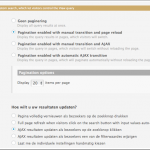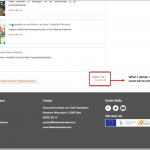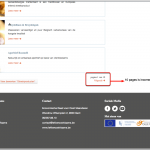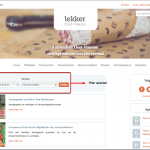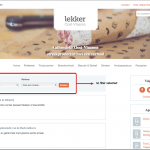Hey,
my website is hidden link
When you go to Producten you see on the bottom of the page that there are 10 pages with Products.
Now, when you select a filter on the top of the page, press Zoeken, you see that the Products with the selected tag are loaded fine. When you go to the bottom of the page, it says that there are still 10 pages, but that isn't correct.
Now, when you refresh the whole page, the correct page number appears.
Is there a bug in the AJAX that is used?
Here are some codes:
Filter editor
[wpv-filter-start hide="false"]
[wpv-filter-controls]
<div class="filter-soorten">
[wpml-string context="wpv-views"]<strong>Soorten:</strong>[/wpml-string]
[wpv-control placeholder="Kies een soort" taxonomy="soorten" url_param="wpv-soorten" default_label="Kies een soort..." type="select"]
</div>
<div class="filter-streken">
<spa>
[wpml-string context="wpv-views"]<strong>Streken:</strong>[/wpml-string]
</span>
[wpv-control taxonomy="streken" url_param="wpv-streken" default_label="Kies een streek..." type="select"]
<span class="not-big-screen"></br></span>
[wpv-filter-submit name="Zoeken"]
[wpv-filter-spinner container="div" position="before"][/wpv-filter-spinner]
</div>
[/wpv-filter-controls]
[wpv-filter-end]
</cose>
<strong>Loop output editor</strong>
[php]
[wpv-layout-start]
[wpv-items-found]
<!-- wpv-loop-start -->
<wpv-loop>
<div class="streekproducten-item">
<div class="streekproducten-image">
<a href="[wpv-post-url]">
[wpv-post-featured-image]
</a>
</div>
<div class="streekproducten-titel">
<h2>
[wpv-post-title] </br>
</h2>
</div>
<div class="streekproducten-soort-streek">
</div>
<div class="streekproducten-samenvatting">
[types field="samenvatting"][/types]
<a href="[wpv-post-url]">Lees meer <img class="volgende" src="<em><u>hidden link</u></em>" alt="pijl" width="13" height="40" class="alignnone size-full wp-image-361" /></a></br></br>
</div>
</div>
</wpv-loop>
<!-- wpv-loop-end -->
[/wpv-items-found]
[wpv-no-items-found]
[wpml-string context="wpv-views"]<strong>No items found</strong>[/wpml-string]
[/wpv-no-items-found]
[wpv-layout-end]
Filter and Loop Output Integration Editor
[wpv-filter-meta-html]
[wpv-layout-meta-html]
<div class="paginatie paginatie-no-margin pull-right clearfix">
<div class="huidige-pagina">
pagina [wpv-pagination][wpv-pager-current-page] van [wpv-pager-num-page]
</div>
<div class="pagina-controls">
[wpv-pager-prev-page][wpml-string context="wpv-views"] [/wpml-string]<img class="volgende" src="<em><u>hidden link</u></em>" alt="pijl" width="13" height="40" class="alignnone size-full wp-image-361" /> Vorige[/wpv-pager-prev-page][wpv-pager-next-page][wpml-string context="wpv-views"] Volgende[/wpml-string]<img class="volgende" src="<em><u>hidden link</u></em>" alt="pijl" width="13" height="40" class="alignnone size-full wp-image-361" />[/wpv-pager-next-page][/wpv-pagination]
</div>
</div>
</br>
Can you help me out?
Thanks in advance!
Kind regards,
Jef M.
Dear Jef,
In the codes "Filter and Loop Output Integration Editor", you put the pagination codes outside the shortcode [wpv-layout-meta-html], it conducts the problem.
Please try this move pagination codes from section "Filter and Loop Output Integration Editor" to section "Loop Output Editor", and test again
Hey,
Thanks for helping me out! That is the solution I needed.
Thanks again!
Kind regards,
Jef M.