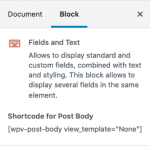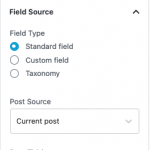The content bodytext is shown as a long continuing one paragraph even the paragraphs are visible in backend visual mode. In text mode there are no <p> tags but two linebreaks. I think this is the normal/classical WP way to show paragraphs. If I modify in text mode adding the <p> tags, they start to show in frontend. If I switch back to visual mode and save, tags are again gone.
Hello,
What is the bodytext field are we talking about? is it post content?
If it is, the problem you mentioned above is abnormal, please check these:
1) In case it is a compatibility problem, please deactivate all other plugins, and switch to wordpress default theme 2020, deactivate all custom PHP/JS code snippets, and test again
2) Also check if there is any PHP/JS error in your website:
https://toolset.com/documentation/programmer-reference/debugging-sites-built-with-toolset/
3) If the problem still persists, please provide database dump file(ZIP file) of your website, also point out the problem page/post URL, I need to test and debug it in my localhost, thanks
https://toolset.com/faq/provide-supporters-copy-site/
Hi Luo. The field is the standard post body/content yes. I came to think if Toolset block type had anything to do with it and it turned out that changing the type fixed the problem.
The problem existed with block type "Single field" and disappeared with block type "Fields and text". Screenshots attached.
I have tried it in my localhost with a fresh WordPress installation, it works fine, all HTML p tag are outputted from post content field correctly.
So the problem you mentioned above is abnormal, it might be a compatibility issue, as I mentioned above, please check as I mentioned above:
https://toolset.com/forums/topic/p-tags-are-stripped-in-frontend-from-bodytext-field/#post-1561011
Private message box enabled again.