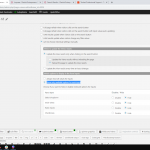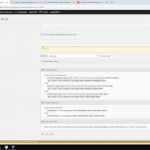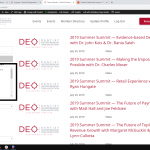I am trying to: Display all available search filters in conjunction with text search. I have "Show only available options for each input", to hide options that would yield no results, but it is instead hiding all options when a text search is used.
Link to a page where the issue can be seen: hidden link
I expected to see: Options in the additional search filters
Instead, I got: Blank box for multi-select, and no options for drop downs/radios
Hello,
I have tried the URL you mentioned above, but can not see the similar problem.
Please try these:
1) Make sure you are using the latest version of Toolset plugins, you can download them here:
https://toolset.com/account/downloads/
2) In case it is a compatibility problem, please deactivate all other plugins, and switch to wordpress default theme 2019, deactivate all custom PHP/JS code snippets, and test again
3) Also check if there is any PHP/JS error in your website:
https://toolset.com/documentation/programmer-reference/debugging-sites-built-with-toolset/
4) If the problem still persists, please provide database dump file(ZIP file) of your website, also point out the problem page URL and view URL, I need to test and debug it in my localhost, thanks
https://toolset.com/faq/provide-supporters-copy-site/
Hello Luo,
Sorry if I was unclear before. Typing is not a strong suit for me. I recorded a video of me recreating the problem: hidden link. Not sure if you can use it or not, but it will show you how the error is happening.
Essentially, when we use the option "Show only available options for each input" when setting up our custom search, it will hide All options from the search form if a text search is used, regardless of how many of them have available results. I need to be able to display the options for all the filters I have, but only want the options that yield a result.
I am trying to create a dump file, but our site is over 800 MB, and Duplicator isn't happy with that. Following the two-step process right now, and will update once it is complete. Alternatively, I could just copy all our files from FTP and send them to you in a zip on google drive, if that works. Let me know!
Thanks!
Thanks for the details, and I have tried the same setting in my localhost with a fresh WordPress installation + the latest version of Toolset plugins, the option "Show only available options for each input" works fine, I can see those available options in "multi-select" field. See screenshot available-options.JPG
So there should be other compatibility problem in your website, please try as I mentioned above:
https://toolset.com/forums/topic/other-filters-are-not-displaying-when-a-user-searches-with-a-text-search-box/#post-1304543
You can get the database dump file with other mysql tools, for example PHPmyadmin, put the database dump file into your own google drive disk, and share the link in below private message box.
Thanks for the details, I am downloading the files, will update here if there is anything found.
Here are what I found:
1) I can import your database dump file in my localhost with a fresh WordPress installation + the latest version of Toolset plugins + Relevanssi plugin 4.2.0, download from:
https://wordpress.org/plugins/relevanssi/
2) But the problem page does not display any search form:
hidden link
So I have edited the page, and add the search form directly with shortcode:
[wpv-form-view name="search-test-6-18" target_id="self"]
[wpv-view name="search-test-6-18" view_display="layout"]
3) Test it in front-end, input keyword "options", click "submit" button, I can see it works fine, see screenshot options2.JPG
Please correct me if there is other missing steps.
There might be other compatibility problem in your website,
I suggest you try to locate the problem plugin/theme as I mentioned above:
https://toolset.com/forums/topic/other-filters-are-not-displaying-when-a-user-searches-with-a-text-search-box/#post-1304543
1) deactivate all other plugins, and switch to wordpress default theme 2019, deactivate all custom PHP/JS code snippets, and test again
2) If the problem is fixed, then activate other plugin one by one, try to locate the problem plugin/theme
If you need more assistance for it, please provide a full copy of your website in below private message box:
https://toolset.com/faq/provide-supporters-copy-site/