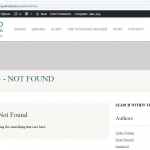for example when you view any page you will see 404 page not found. Now permalink are working with pain text that is ID
hidden link
Working but when I will change it to post name
hidden link
Not Working
make sense?

Shane
Supporter
Languages:
English (English )
Timezone:
America/Jamaica (GMT-05:00)
Hi Amber,
The issue is that your permalinks are set to "Plain" in Settings -> Permalinks.
If you set it to Postname then you will be able to have the name in the url rather than the post ID
Thanks,
Shane
Not Working when you set to postname

Shane
Supporter
Languages:
English (English )
Timezone:
America/Jamaica (GMT-05:00)
Hi Amber,
The problem why your URLS have the ID in them is definitely because of the setting in wordpress for the Permalinks.
In the view I found that you are manually coding in the URL.
<a href="<em><u>hidden link</u></em>;"><img src='<em><u>hidden link</u></em>;
Then appending the post ID to it. With the permalink settings changed to the postname your URLs will no longer work like this and they will need to be re-adjusted.
THanks,
Shane
You are not getting me Shane. I know its because of permalinks. I am saying when I change setting from pain text permalink to post name permalink then my page for example my archive page says "PAGE NOT FOUND" error.
I did it to plain text permalink because I am working on other work you can check by changing it.

Shane
Supporter
Languages:
English (English )
Timezone:
America/Jamaica (GMT-05:00)
Hi Amber,
I'm not sure if you're running custom links for the pages. Given that you've been building your page with this permalink settings, changing the permalink can cause your URLs to break especially if they were manually created.
Example this below in your view.
<a href="<em><u>hidden link</u></em>;"><img src='<em><u>hidden link</u></em>;
A permalink like this will definitely break because your page url will no longer be hidden link? but the equivalent with the post name added to it.
Once you've changed the setting you're going to have to run a check on your frontend to see which pages are now giving errors and then find that page on the backend and then navigate to the frontend page from the backend link. This way you will now see what the new URL is.
Hopefully i'm able to clear this up for you but its really because the URL's of some of your pages are now different. Hardcoded url's will no longer function as intended.
Thanks,
Shane