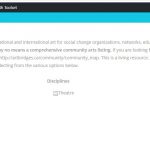Views with a custom parametric search do not show checkboxes properly in the OceanWP theme which I chose in part because it is one of the toolset recommended themes at https://toolset.com/documentation/recommended-themes/
The view with custom search displays checkboxes well and operates perfectly in the standard WP themes (2016, 2017, 1019) as well as GeneratePress. However, I would like it to work with OceanWP as well, particularly since you recommend it.
A further problem with the checkboxes in the parametric search is that the checkbox is located right beside the text for the box with no space. This is not a problem in the other themes.
Another big problem in the OceanWP theme is that the "Search" and "Reset" buttons do not show at all.
The only good thing is that the pull-down select menu works for the parametric search on OceanWP.
My view is being utilized on a page where I inserted it with the beta blocks editor for toolset.
I am uploading an image of my page since it is local on my mac in development and not easy to let you access it live.
As a final point I also tried displaying the search with the WP Views Filter widget in a widget area on OceanWP and that had the same problems. (although the buttons Search and Reset displayed but showing all white no text unless hovered over which showed blue hover with white text )
Thanks for looking into this.
I am using up to date themes, toolset plugins and wordpress 5.1.1 (with php 7.0.3)
Just noticed that in OceanWP the Search and Reset buttons are there but white (invisible) unless hovered over in which case they show blue with white text.
Here is the HTML from Inspect element:
<input type="submit" class="wpv-submit-trigger js-wpv-submit-trigger btn" name="wpv_filter_submit" value="Search">
The functionality of the parametric search works but the display (CSS) does not.
Assistance would be appreciated for it to work with the OceanWP theme.
While we are at it, I've noticed that when creating a view with its parametric search, the EDIT FILTER button does not work. Just the NEW FILTER.
I have tried re-installing a fresh copy of the VIEWS plugin but that did not fix it.
thanks
Hello,
The problem you mentioned above is abnormal, please check these:
1) In case it is a compatibility problem, please deactivate all other plugins, and switch to original OceanWP theme, deactivate all custom PHP/JS code snippets, and test again
2) Also check if there is any PHP/JS error in your website:
https://toolset.com/documentation/programmer-reference/debugging-sites-built-with-toolset/
3) If the problem still persists, please provide database dump file(ZIP file) of your website, also point out the problem page URL and view URL, I need to test and debug it in my localhost, thanks
https://toolset.com/faq/provide-supporters-copy-site/
Thanks for the details, I am download the files, will update here if there is anything found.
Here are what I found, it seems to be a CSS problem of OceanWP theme, as a workaround, you can use CSS codes to override the OceanWP theme CSS settings, for example:
input.wpv-submit-trigger, input.wpv-reset-trigger{
color: black;
background-color: #13aff0 !important;
}
input[type="checkbox"]{
-webkit-appearance: checkbox;
}
see screenshot OceanWP.JPG
My issue is resolved now. Thank you!