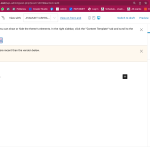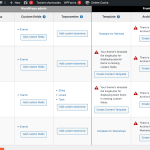Thank you for your kind words and glad I could help.
1. The image showing on the top is coming from the same Divi template too.
If you'll turn on the wireframe mode ( ref: hidden link ), and check the very first section's first row, you'll find an image block inside it:
( screenshot: hidden link )
2. The messages showing at WP Admin -> Toolset -> Dashboard are not errors and they don't indicate something is wrong.
That is just an overview page, to give users a quick glimpse into which of the post types and the archives are using the Toolset's content templates. It is perfectly fine if you're using the Divi builder's template for showing the content and it is a matter of personal preference.
3. When a many-to-many relationship is created, you have the options to control whether to create the intermediary post type for this relationship and if created, whether it should be available/visible or not in the WordPress admin area.
( screenshot: hidden link )
If that intermediary post type option is enabled, whenever two posts are connected in that many-to-many relationship, an intermediary post is created as a byproduct, which represents each connection in that relationship.
Here is an example use case for the intermediary post type. Suppose your website has two post types:
a). Students
b). Courses
And you've created a many-to-many relationship between these two post types so that multiple students can enroll in multiple courses. If you'll enable the option for the intermediary post type for this relationship and name that post type enrollment or registration, you'll get a new post automatically created in that intermediary post type, whenever any student and course posts are connected in a relationship.
( and on the relationship disconnection, the relevant intermediary post will be deleted automatically too )
If you don't need that extra intermediary post type, you can disable it from the relationship's settings.
I hope this explanation will make the usage clearer and please let me know if you have any follow-up questions.