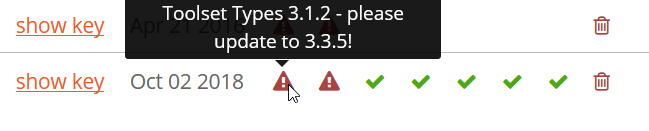I tried the workaround that was suggested by toolset:
The workaround is very simple:
In your site’s admin, go to the Plugins page and deactivate Types.
Go to Dashboard -> Updates and click on Check again.
You should see a new update for Types available, specifically the version 2.3.
Run the update.
Go to the Plugins page again and reactivate Types.
At the point of running the Update I get "An error occurred while updating Toolset Types: Update package not available".
So I deleted toolset types, downloaded from my account and uploaded the plugin in the WP Plugin's page. I then could see a Registered link from where I could access the Commercial tab (this was not visible at the beginning of this process).
I then deleted all the other toolset plugins and reinstalled from the Commercial tab and all seems to be well, except on my toolset.com/account/sites/ it is still showing as needing to be updated.... see attached.
As I have a few sites to do can you let me know if there is a safer/easier process and how to make my sites page in my account update too.
Hi, the best way to update from Types 2.2.x to Types 3+ is to deactivate and delete the old Types plugin, then install the latest version of Types by downloading the plugin from toolset.com/account/downloads. Upload the new version in wp-admin > Plugins > Add new > Upload plugin. Then you should be able to use the Commercial tab successfully to update any of the other plugins.
As far as the update message in toolset.com/account/sites, I'll ask for some clarification here. I have a few sites that show similar update nags, but are all up-to-date. Regardless, you should still be able to receive automatic updates as long as your site is registered.
My issue is resolved now. Thank you!