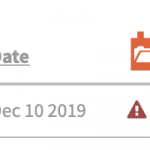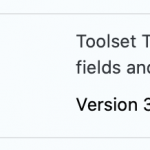Tell us what you are trying to do?
Hello, my dashboard at toolset.com is telling me to update the *views* plugin to version 3.8, except from inside WordPress, there is no version 3.8 available, only 3.7. Can you help us understand?
Is there any documentation that you are following?
No
Is there a similar example that we can see?
No
What is the link to your site?
No
Hello,
There isn't Toolset Views plugin version 3.8, the latest version is 3.0.
And I suggest you try these:
1) Upgrade the Toolset Types plugin to the latest version 3.3.8, you can download it here:
https://toolset.com/account/downloads/
2) Follow our document to upgrade other Toolset plugins(including Views plugin).
https://toolset.com/faq/how-to-install-and-register-toolset/#automatic-installation-once-you-have-types-plugin-installed
It actually the Toolset Types Plugin - we're getting an error that it is not updated, but there is no option to update this from within WP dashboard.
Attaching images below - can you help us troubleshoot this?
Thanks!
Max
Dear Max,
The screenshot you mentioned above, there are some problem in Types plugin of your website:
https://toolset.com/wp-content/uploads/2019/12/1405063-Screen_Shot_2019_12_10_at_8.21.46_PM.png
Since Toolset installer feature is embedded into Toolset Types plugin, so you will need to upgrade the Types plugin to the latest version manually as I mentioned above, then upgrade other Toolset plugins.
For example, you can try these:
1) Backup your website database,
2) Deactivate/delete old version Types plugin in your website
3) Install the latest version of Types plugin manually, you can download it from:
https://toolset.com/account/downloads/
The update finally came through separately.