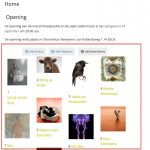Tell us what you are trying to do?
I want to use Toolset blocks on a page to show dynamic content. Above this block is normal text. Is it possible to hide the blocks for my customers (editor-rol)?
Is there any documentation that you are following?
I've not found it
Is there a similar example that we can see?
What is the link to your site?
hidden link
In image: hide the red part.
Hello and thank you for contacting the Toolset support.
If I understand well, you want to hide the view for editors, right? If yes, just put the view inside a conditional block that checks the current user's role. Check this article about the conditional block https://toolset.com/course-lesson/using-toolset-conditional-block/
Otherwise, can you elaborate more? Give an example, and probably allow us temporary access to your website to check this further. Your next reply will be private to let you share credentials safely. ** Make a database backup before sharing credentials. **
Hi Jamal.
To be more specific:
I want an editor not to be able to edit a view or block. Only the content.
With your solution the view is , for the editor, hidden at the front-end as well. That’s not what I want.
Kind regards,
Corine
Sorry. Connection problem. So I have send the same message twice
I think I have found the solution. I have to work with content templates. I make a dynamic content view of CPT + a single field for the content of the current page. On the page I choose this content template. In this way my customer does not see anything of the view in the backend. Is that the best way to do it?
Well, it would not be possible to freeze or disable selected blocks for specific users.
Yes, the content template is the best way to do it. It will define what information and how it will be displayed. And you can put a block for the post/page content. For example, a single block that will display the default field "Post body". When you create the content template, you won't have this option. You will need to save it first, assign it to the post type, and reload the editor to have this field on the dropdown. Check this screenshot hidden link
I hope this helps. Let me know if you have any questions.
My issue is resolved now. Thank you!
I bit of Jamal and a bit of myself. Thank you for thinking together.