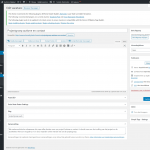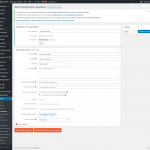I am trying to: add a new custom field group ('Vacature velden') to a custom post type ('Vacatures'). I created the field group and assigned it to the custom post type. But is it not showing up when I edit posts of that type.
Link to a page where the issue can be seen: it can only be seen on the backend
I expected to see: the new custom field group when I edit the custom posts (of the 'Vacatures' type)
Instead, I got: nothing shows up
I have updated the types and blocks plugins to the latest version.
Custom field groups that I previously created and assigned to different custom posts are still showing up. So it appears to be a problem with creating new custom field groups.
Hi, if a new custom field group does not appear in the post editor screen, the first thing to check is the Screen Options tab. Edit a Vacatures post and click "Schermopties" (screen options) in the top right corner of the editor screen. This should open the Screen Options panel, where you can control which elements are displayed on the screen. If the "Vacature Velden" field group is available it will appear here. Turn on the field group so that it is visible on the page, then you should be able to see the field group appear in the post editor area. If the Vacature Velden group is not available here, that indicates something else is going on. In that case, please try the following troubleshooting steps next:
- Temporarily deactivate all plugins except Toolset Types
- Temporarily activate a default theme like Twenty Twenty One
- Temporarily deactivate all custom code snippets in Toolset > Settings > Custom code
- Test by editing a Vacatures post again
-- If the problem is resolved, reactivate your theme, other plugins, and custom code snippets one by one, testing each time, until the problem returns. Let me know which component triggers the problem upon activation.
-- If the problem is not resolved, I'll need to take a closer look.
Let me know the results and we can go from there.
The issue is resolved now. I deactivated all the plugins and then re-activated them. That fixed the problem. I don't know why, as I reactivtated all the plugins that were active before.